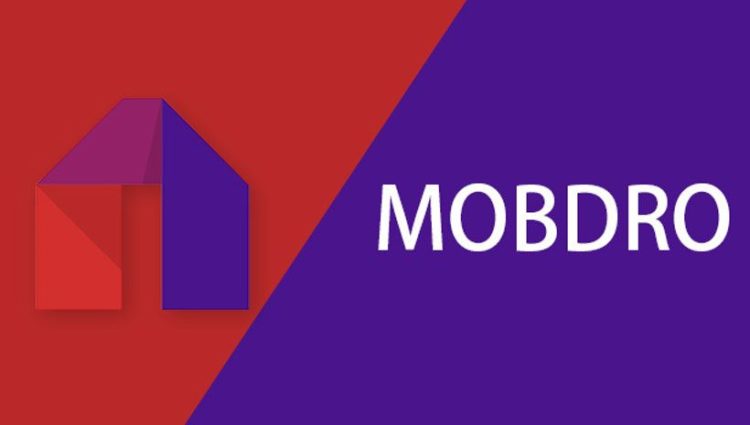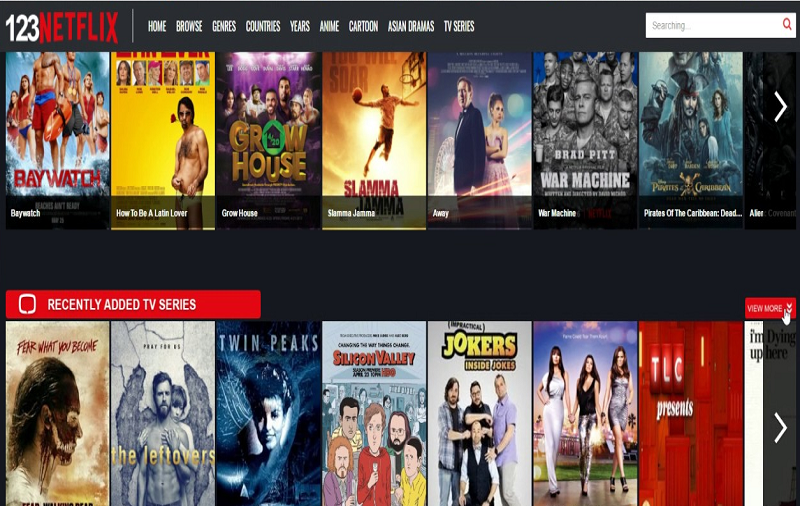Are you facing a Mobdro parse error? Though the error may seem intimidating, it’s easy to resolve. Here’s a detailed guide to getting rid of the error.
Table of Contents
What Is Mobdro?
Mobdro is a mobile app that allows you to stream videos for free on your Android phone. The app extracts the best videos on YouTube and provides all the links in one place. You can view, share, and download them using Mobdro.
Mobdro comes with a wide range of features, such as:
- Stream videos online for free
- Bookmark and download videos
- Watch videos on different topics and languages
- Divide videos into various categories
- Recommend and share videos with friends
Please note that Mobdro is not available on the Play Store. You can download it from Mobdro’s website or other websites that let you download third-party apps.
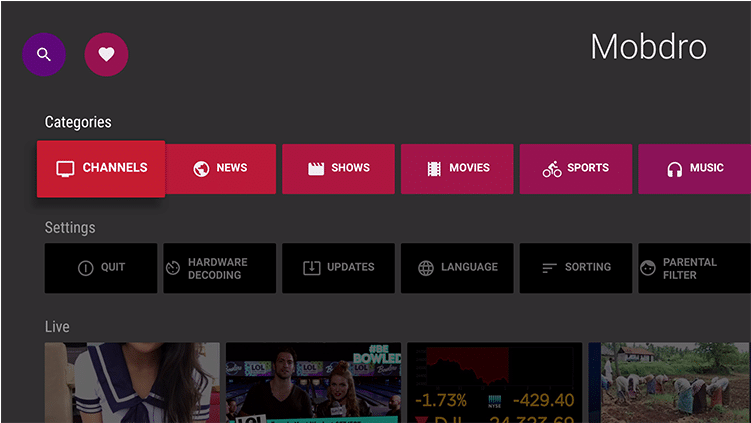
What is Mobdro Parse Error?
The Mobdro parse error is a common error, and many users may face this issue when installing the app. This error is quite annoying because it doesn’t let you install the app. And no matter what you do, the error doesn’t happen to disappear.
What Causes the Mobdro Parse Error?
There are several causes for the parse error. In most cases, the Mobdro parse error is due to Android version problems. Mobdro is developed specifically for Android version 4.1 and higher. If you have a version lower than that, the parse error will occur.
In addition, the Mobdro parse error can be due to some other reasons, like:
- The application is not compatible with the device.
- The device doesn’t have permission to install the app.
- The file you want to install is corrupt.
- A program on your phone, probably an antivirus, is stopping the installation.
- Your Android phone has some problems.
How to Fix the Mobdro Parse Error?
Having discussed what parse error is, along with its causes, let’s look at some ways to resolve it. Since the reason behind the issue is not easy to identify, troubleshooting requires trial and error. Follow these steps in the same order as mentioned, and stop when the issue is resolved.
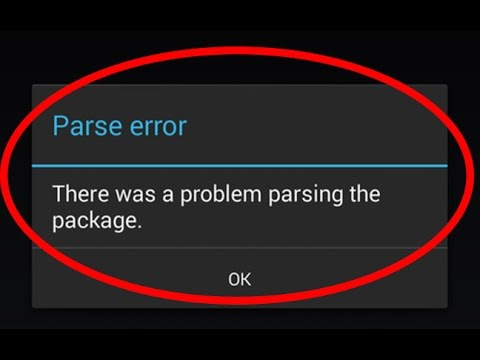
Reinstall the App
The easiest thing you can do to fix this problem is to uninstall the app and install it again. Installing an app may look quick and simple, but there’s a complex process going in the background. Your phone unpacks the APK file and installs it on your PC. Sometimes, there could be issues in this process, leading to the parse problem error. So, try to reinstall the app and see if it works.
Download the App from a Different Source
Since Mobdro isn’t available on the Play Store, you have to download its APK version. Sometimes, the APK file can be corrupted, resulting in a parse error. To make sure there’s no issue with the APK file, download it from another source and install it. If the problem continues, move to the next step.
Change Your Security Settings
By default, all Android phones disable the setting to install applications from unknown sources. If you have a new phone or if you haven’t enabled this setting before, installing a third-party app will cause issues, and it may lead to parsing problems.
So, enable installation from unknown sources on your Android device. The process is fairly simple. Go to Settings on your Android phone and click on Security. Now, look for the option to allow installation from unknown sources. Enable the option.
Now, your phone will be able to install applications from any third-party source. After enabling the option, install the Mobdro application again and see if the issue is resolved.
Enable USB Debugging
Before delving into how to enable USB debugging, let’s discuss what USB debugging is. USB debugging enables you to transfer data from an Android device to a computer. Though this feature is helpful, it could compromise the integrity of data on your phone.
However, several people have found USB debugging helpful in solving the parse package problem. So, you could give it a shot.
To enable USB debugging, go to Settings on your phone and find Developer Options. The option isn’t available by default, and you need to enable it. To do that, go to About Phone and tap on the build number seven to ten times. You’ll get a confirmation that Developer Options on your phone are now enabled.
Go to Developer Options and look for USB debugging. Enable the option. Now, install the Mobdro app again to see if the issue is resolved.
Disable Your Antivirus
In some cases, the antivirus program on your Android phone could also interfere with Mobdro. The antivirus could be built-in, like Google Play Protect, or it could be a third-party program like Clean Master or Norton Antivirus. In any case, if you are getting the Mobdro parse error, turn off your antivirus program and install the app again.
The process of turning off your antivirus program will depend on the antivirus you use. In general, you need to go to the settings of the app and turn off real-time protection. If you can’t figure out how to do it, uninstalling the app for some time can be a concrete solution. Uninstall the antivirus on your phone and try to install Mobdro.
If it gets installed on your device and the parsing problem doesn’t occur, you could reinstall the antivirus.
Download the Older Version
If none of the steps discussed above work, see if an older version of the app is available. If there is an older version, download it and check if it installs without the parse error. Sometimes, a newer version of an app is not compatible with the phone. In such cases, installing the older version can be helpful. So, look for an older version of Mobdro and try installing it on your device.
Wrap Up: Mobdro Parse Error
Mobdro is a popular app among Android users. It allows you to stream videos online from platforms like YouTube. However, Mobdro parse error is a common issue faced by many Android users. If you’re also facing this issue, the steps discussed above can be helpful.
So, which step worked for you?