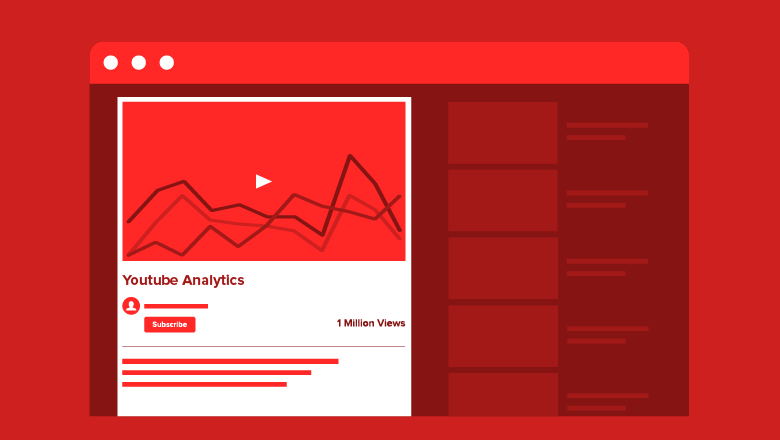Do you have a YouTube channel for your business? Have you properly optimized it for the easy discovery of your content? Here are a few tools to help you set up SEO for your YouTube channel.
Starting A Youtube Channel For Your Business?
The phrase ‘content is king’ has become a cliche but that doesn’t make the statement any less true. You have to create good content to attract customers. This includes the text content on your website, your product descriptions, FAQs, etc.
Videos are also an excellent mode of communication. It’s more interesting than reading text or just listening to audio.
YouTube is the prime video sharing platform. Did you know that YouTube is also the world’s second-largest search engine? So, by starting a youtube channel, you can target a large number of viewers.
Read: How to Buy YouTube Subscribers the Right Way
YouTube users watch over a billion hours of video every day. And that viewership is only growing.
This is why you need to optimize your channel and your videos for easy discovery through searches. So, here we list a few tools that can help in YouTube SEO.
Four Of The Best Youtube SEO Tools
If you already have a business website, you probably already have an idea of the target keywords for your business. Still, your YouTube channel is different. If you look at searches on the same topic on Google and YouTube, you will see that they’re not the same. The search terms and its ranking might be different.
The following tools can help you find the best keywords to use on your YouTube channel.
- Keywords Everywhere
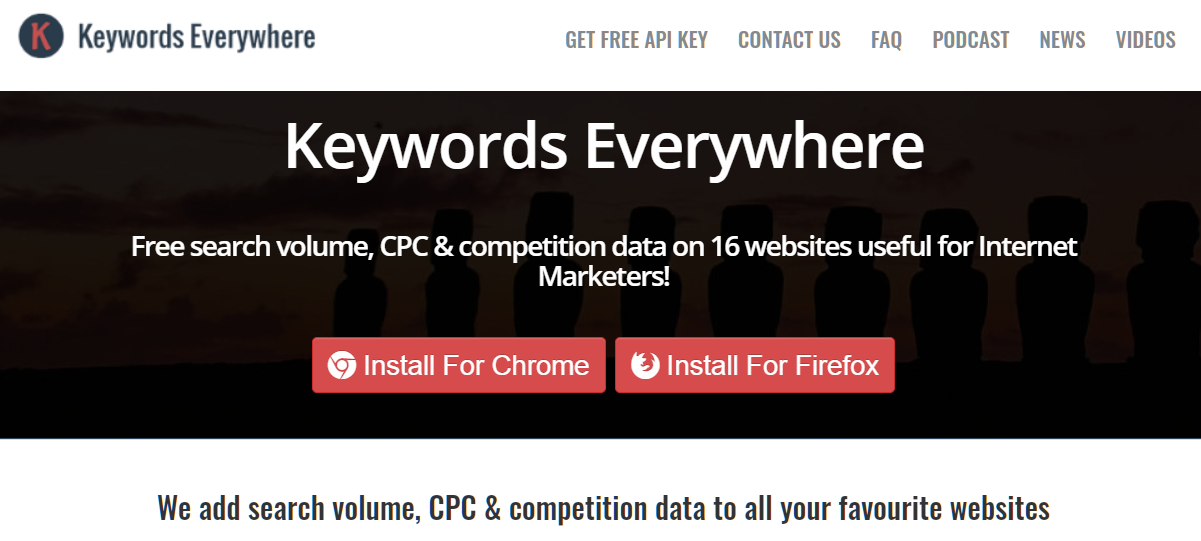
Keywords Everywhere
This is a browser extension that you can add to Chrome or Firefox. It facilitates easy keyword research. You don’t need to go to a separate website and type in your search terms to get suggestions. This extension works alongside the search tools of the relevant sites, whether you’re on Google. Bing, Amazon, or YouTube. Just type in your base search term and you will see a list of related short and long tail keywords. Beside each keyword suggestion, you will also see the PPC cost to advertise for that keyword, the monthly search volume, and the competition for this search term.
This tool saves you the task of going to different websites and navigating to different pages to get all the data. It works on several sites like Google search, Bing, eBay, Amazon, Etsy, and YouTube. You get suggestions in real time as you type in your basic keyword.
Based on the PPC and other data you can choose the keywords you want to target. You can, for instance, choose keywords that have good enough search volume but low competition. This helps you save costs and choose search terms that receive less focus in your niche.
- Youtube Search Auto Suggest
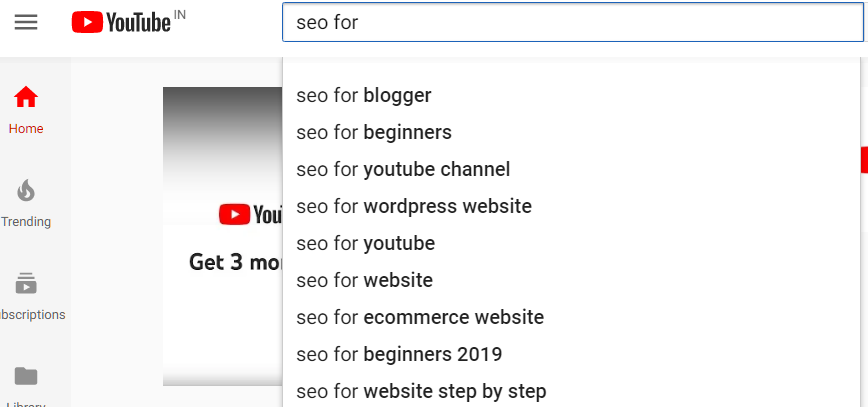
YouTube Search Auto Suggest
This is the basic, default tool to use. Whenever you type in a search term in the YouTube search box, you get a list of related suggestions. This is a pretty good place to start your keyword research.
To collect a set of keywords relevant to your business, type in the base keyboard and get suggestions of related short and long tail keywords. Then add question phrases like ‘how to’, ‘what’, and ‘why’ to the base keyword. See what results come up. You can get some meaningful queries that include your keyword. You can then create content that answers these queries and upload them to your channel.
- Serpstat
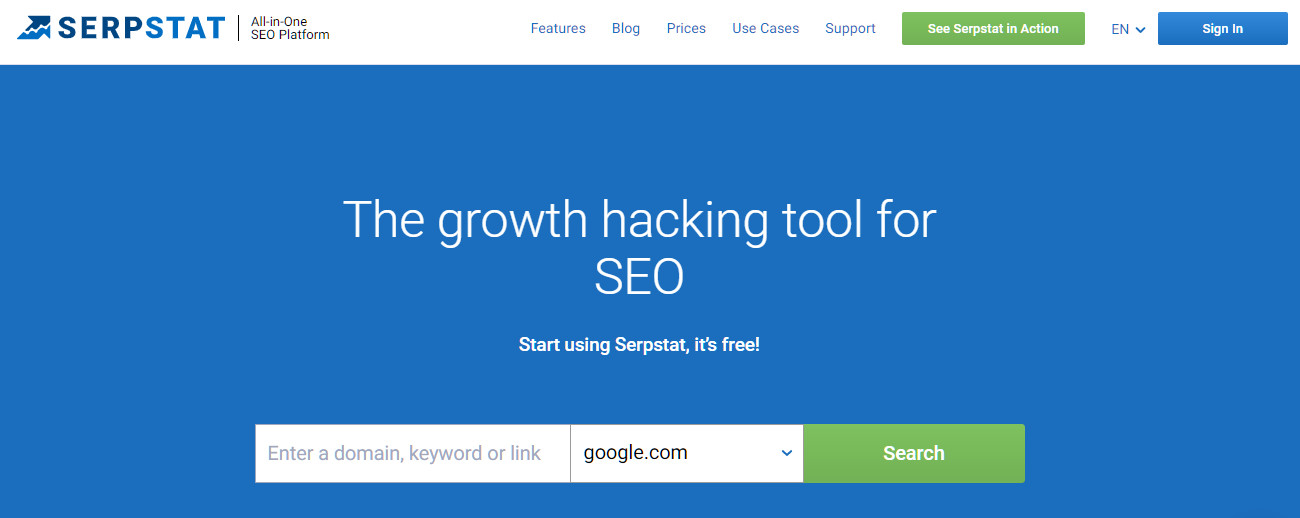
SerpStat SEO
This is a full SEO platform. Using SerpStat, you can discover some relevant keyword. You can also find alternate keywords that can be used to help prospects discover your content.
Go to SerpStat and type in a keyword that’s relevant to your business. You will get a list of suggestions that includes short and long tail keywords, along with the cost per click and search volume for each search term. You will also see other details like keyword search trend and keyword difficulty for the base keyword you entered. Keyword Difficulty is a measure of how hard it is to rank for that keyword.
In the content marketing section, you also find common questions that people ask, in the niche related to your keywords. You can use this to create relevant videos that answer these questions on your channel.
- Tubebuddy
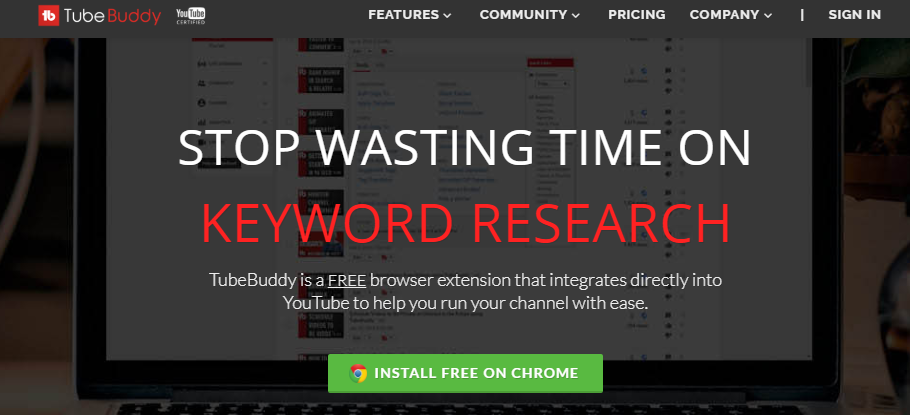
Tube Buddy is a YouTube optimization and management suite
Tubebuddy is a full set of tools, a suite that helps you optimize, promote, and manage your YouTube channel. Another great feature is that TubeBuddy integrates right into YouTube. You will see all the features offered by TubeBuddy listed on the YouTube screen. So, if you use this Chrome extension, you will not have to leave YouTube to optimize or promote your videos.
As a part of its SEO features, it analyses your tags and shows which tags you rank high for. It also shows you search terms that you’re not yet using in your videos. TubeBuddy analyses your video description, title, and tags to see if you’re properly using all your top keywords in the right places.
It also provides other tools like bulb modification of annotations, cards, and descriptions on your YouTube videos. It also facilitates A/B testing of your YouTube videos.
Starting a YouTube channel involves more than just setting up good content. You need to promote your videos and optimize your channel and individual videos for organic search engine discovery. The tools discussed above can help you fine-tune your SEO and promote your channel.