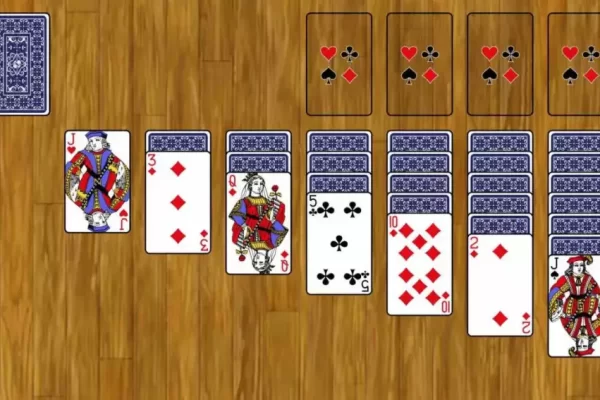Princess Connect Re: Dive is a role-playing adventure game released by the Crunchyroll games LLC in the early 2018’s. Having a 4.5-Star rating and more than 500 thousand downloads on the Google Play Store. Princess Connect has proved itself to be known as an epic game.
Furthermore, Princess Connect Re: Dive was released on both iOS and Android platforms. The game is the sequel to its renowned predecessor Princess Connect. Talking about the game-play, Princess Connect uses the most traditional concepts, majorly used by the gacha games, which can be very confusing if you are unfamiliar with this game-play.
Lately, gacha games have been a prevalent gaming genre for the mobile platform. On the contrary, the concept of gacha games seems to feel unfair, as not every player wants to spend their real money on in-game purchases.

Moreover, Princess Connect features loads of characters that need to be unlocked to complete the missions. Furthermore, to complete missions, you have to form a team with other characters so that your team could fight with the wrong people. Winning these battles help you excel in the game, and by winning, you also unlock more and better characters to choose for your team.
Keeping in mind, Princess Connect is based upon a gacha game mechanism. This identifies that you have to upgrade your character to win battles and complete missions regularly. Furthermore, the game has loads of different gears to choose from. Choose whatever gear you like for your character to make it stronger. Do note that not only the character needs to be upgraded, but the gear also requires upgrades. Upgrading the gear will increase its DPS, allowing your chances of wins to increase significantly.
Why Choose LDPlayer For Downloading Princess Connect Re: Dive?

Wondering why to choose LDPlayer Emulator to download Princess Connect Re: Dive on PC is a point that needs to be discussed. LDPlayer provides you with various advantages that are not available on your mobile phone.
As we all know, online games consume the majority of your system resources. Some of the mobile these days are capable of handling this much load, but they too tend to overheat. Not only this, your mobile starts to drains its battery faster than before, resulting in adverse effects on the hardware of your mobile. On the contrary, PCs are capable and designed to run such heavy applications, with any hustle. Running such heavy applications on LDPlayer assures you high-performance and minimizes the chances of lagging.
Another feature that is available on LDPlayer and not on your mobiles is the Multi-Instance feature. This feature holds a superior position while playing Princess Connect. This feature allows you to open multiple instances simultaneously and can be controlled at once. Furthermore, with this feature’s help, you now have a golden chance to initiate the Multi-instance rerolling. This feature allows you to play Princess Connect more than once at the same time. Resulting in a higher amount of gems that can be very useful once you move forward in the game.
Moreover, you also have an opportunity of altering the controls of the game using LDPlayer. For instance, if you are not comfortable with the preloaded control keys, you are more than welcome to bind the keys you feel are comfortable. Controls hold a significant role in gaming. To become a pro gamer, you have to be very good with your controls. Hence, re-binding the control keys will allow you to play the game better than before. LDPlayer is definitely one of the most powerful Android emulator.
How To Download Princess Connect Re: Dive on PC
You need to follow these four necessary steps to download Princess Connect on your PC:
- Download and Install the LDPlayer Emulator from the official website.
- Create a Gmail account or log in through your old Gmail account that is currently in your use.
- Once done with that, search for Princess Connect on the Google Play Store or the LDStore.
- After searching, you have to download the game, and you are ready to use it on your PC.
Lastly, you can also download and install the official version of Princess Connect by downloading its APK file and dragging it onto the LDPlayer’s window. You can use both of the ways, but the more comfortable and convenient way is by downloading the game through the store.
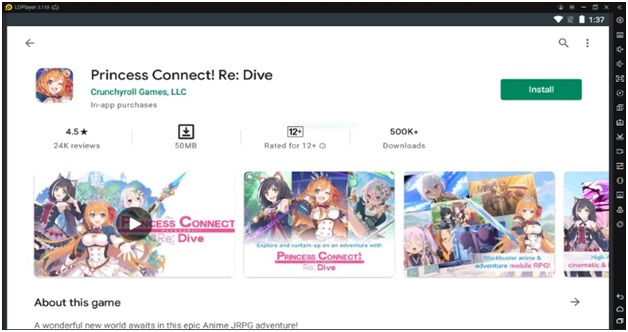
Conclusion:
LDPlayer has more than 100 million satisfied customers. This is possible because the Emulator is excellent and full of features. Because PCs are the best way to run high-performance applications, and the other features provided by LDPlayer will make your gaming experience outstanding.
There is no doubt that you will have a blast with the above-stated features while playing Princess Connect using LDPlayer. Lastly, using the multi-instance feature will provide you with more gems in lesser time, which can be instrumental.