Almost everyone uses Instagram, especially Gen Z and millennials. Have you ever wondered how to read Instagram messages without being seen? We all have some friends whose messages we want to ignore but in a way that doesn’t hurt them.
If you see their message and don’t respond, they’ll get the Seen mark under their messages, indicating that you deliberately ignored their message. What if there was a way to read Instagram messages without being seen?
Today, we’ll share three proven ways to read DMs without being seen.
Table of Contents
Why Should You Read Instagram Messages Without Being Seen?
There are so many benefits of checking messages without being seen, including:
- Easily Ignore Messages: If you want to ignore someone’s messages but don’t want to hurt them, you can benefit from checking messages without being seen. In simple terms, you can ignore someone without seen-zoning them.
- No Compulsion to Respond: Do you also have friends who send you memes all the time? They’re fun to watch, but you may not want to respond to all of them. In such cases, checking those messages without being seen can be helpful.
- Respond At Your Own Pace: When your friends can’t see if you’ve read their messages, you have the luxury to respond at your own pace. You can read and respond to their messages whenever you want.
All these benefits make quite a strong case for reading messages without being seen.
How to Read Instagram Without Being Seen?
Having discussed the benefits of checking Instagram messages without being seen, let’s now look at a few ways to do that. All of these methods work, so you can try all of them and find a way that works the best for you.
Turn Off Your Wi-Fi/Data
The simplest technique to see a DM without being seen is by disabling your internet connection. Here’s how to do that.
Open Instagram and disable your Wi-Fi or internet connection. Now, go to the messages tab and click on the received message you want to see. Be sure to check that the data is turned off and your phone hasn’t accidentally re-established the connection. Since the data is turned off, Instagram won’t register the message as read. After reading the message, exit the Instagram app and connect to the internet again. Now open Instagram, and you should see the message as unread.
In some cases, this technique could fail. To make sure that doesn’t happen, you can perform an extra step. After turning off the data and reading the message you wanted to read, go to Instagram settings and log out of your account. Be sure to do all these things while keeping your internet turned off.
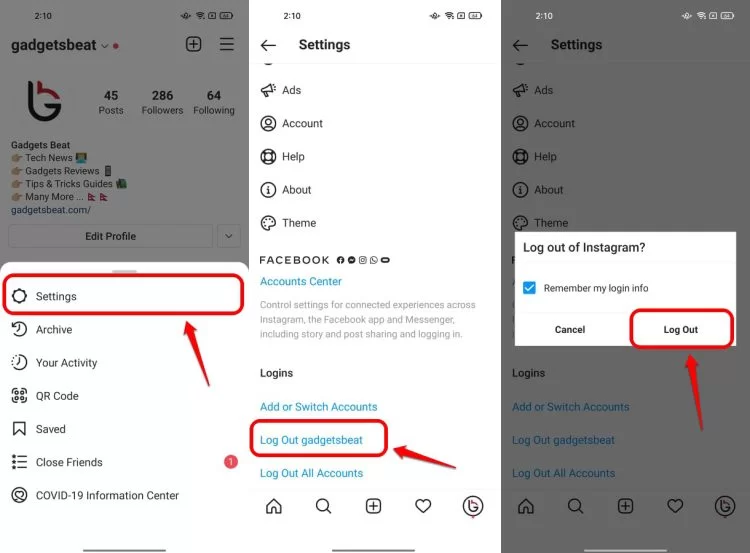
Now, turn on your internet connection and log into your account. This way, you’ll be able to read a message on Instagram without being seen.
Restrict a User
Another proven trick to check Instagram DMs without being seen is by restricting the user. By default, people who you don’t follow are restricted. When they send you a direct message, it will appear in the message required and not in your inbox. You may have noticed that you can read the messages in message requests without being seen. The seen tag will appear only if you accept the message request.
You can use this feature to see messages without being seen. Here’s how you can do that.
Visit the profile of the person whose message you want to see. Click on the three dots in the top right corner. A series of options will appear. Click on Restrict and then on Dismissed. The account is now restricted.
Next, click on Message in the person’s profile. Now, you’ll be able to see all the messages, but the message will appear as a message request. If you don’t accept the message request, the other person won’t get the seen mark. This way, you’ll be able to check their message without being seen.
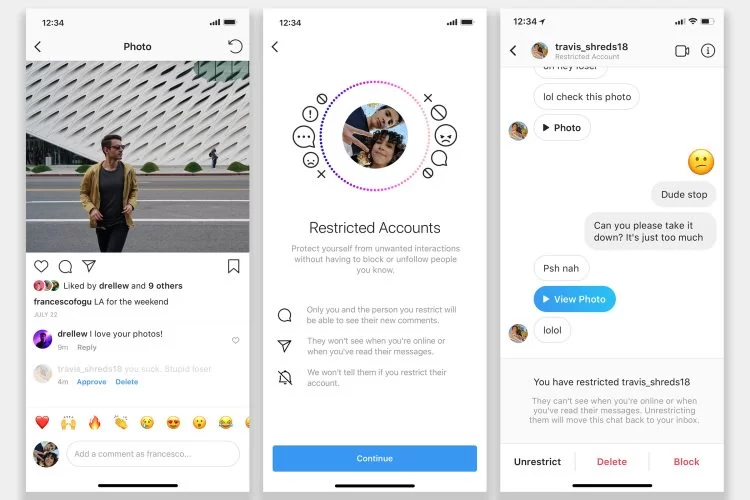
Once you’ve read the message, visit the person’s profile again and follow the same steps to un-restrict them. The next time you want to read a message from this person without being seen, repeat these steps.
Third-Party Apps
There are a lot of third-party apps that allow you to read Instagram DMs without being seen. You don’t need to perform any procedures mentioned in the previous sections. All you need to do is log into these apps and go to the messages section.
Some apps that let you view Instagram messages without being seen are:
- AiGrow
- Unseen
- ISeen
- UnSend Evil
Though these apps make the process of seeing messages significantly easy, they have a bunch of drawbacks, the biggest one being privacy issues. These are third-party apps, and none of them has been developed or endorsed by Instagram. Hence, if you connect your Instagram account to these apps, you’ll be doing that at your own risk.
When you log into these apps with Instagram, you give them complete access to your account details, personal information, and even the messages you receive. Hence, you should only use apps that you fully trust.
Is It Safe to See Instagram Messages Without Being Seen?
Officially, Instagram doesn’t allow users to check their DMs without being seen. To ensure transparency, Instagram allows users to check if their messages have been seen. However, you can exploit a few glitches in Instagram and read messages without being seen.
Now, is it safe to do that? Well, as long as you don’t use a third-party app, you have nothing to worry about. But when a third-party app comes into the picture, things become tricky. So, always proceed with caution when using such apps.
Wrap Up
Reading Instagram messages without seeing is entirely possible, and you can do that by simply turning off your data, reading the message, and turning the data back on. If that doesn’t work, you can use the other two techniques discussed above. We recommend not using third-party apps, but you could give them a try if you want.





