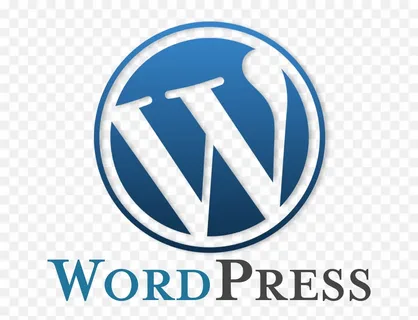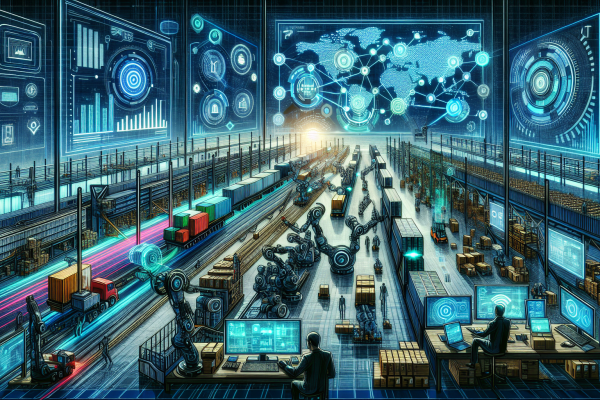Anyone with any experience using content management systems has seen the distinguishing orange icon. RSS feeds are used to grow websites. You’re about to find out what they are, their benefits, and how you can use them to increase your site’s popularity.
Table of Contents
What is RSS?
RSS is a type of web feed that allows apps and users to receive regular updates from their website or blog of choice. It stands for Rich Site Summarybut is better known as the RSS feed.
Before RSS existed, you could only keep track of updates by bookmarking the respective site. Then, you had to check them manually. RSS feeds can help you stay current on any website far more easily than in the past.
RSS allows bloggers and publishers to automate their content so people can get it by email or read it in their feed reader, etc.
What does it do?
RSS feeds access the latest content and publish it in an XML document. The feed contains the date, the author, and an overview of the post or the entire post. Feeds readerscan be used to fetch and read the XML file. RSS readersare available for mobile, desktop, and all operating systems.
WordPress features integrated support for RSS feeds. Each page of a WordPress site has a meta tag leading to the feed location.
Lets readers subscribe to content
RSS feeds make subscribing to content effortless. Readers get updates from their site of choice on their computers or mobile devices. They don’t have to remember the URL because all the content is collected centrally, and they can get the most recent info at that location. It’s even possible to access content offline because RSS feeds make the content portable.
RSS feedshelp you attract visitors and maintain a loyal following. They increase the likelihood of your fans sharing your content on social media. A lot of readers use RSS feeds to tweet new articles.
How to promote RSS feeds
RSS feeds are published automatically on WordPress. You can identify your feed by adding /feed/ at the end of your URL, for example, service.com/feed.
Users of your website can add the icon to subscribe to your feed.This must be in the sidebar or another visible place. Your most recent posts will be displayed here. The default RSS widget for WordPress is often used for cross-promotion purposes.
You can also connect the feed to an email marketing service so users can receive new blog posts by email. They cansubscribe to RSS feeds via feed readers – there are such for all popular devices and operating systems on the market.
Final thoughts
RSS feeds can do wonders for your marketing.Readers appreciate them because they make it possible to scan through one’s favorite blogor news website quickly. They can publish comments under individual posts as well.
Most modern feed readers let people sort reading lists into categories and groups. They can make the most of the content they access by using RSS efficiently.