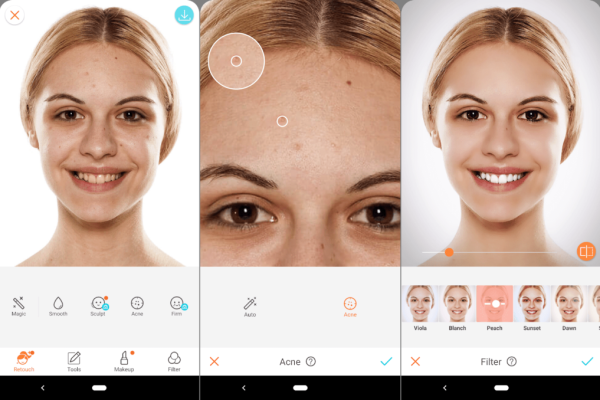Advanced discussion of popular tools (such as Xcode) and programming concepts (such as view controllers) are useful for iOS development itself.
1. Xcode
Xcode is the most versatile IDE ever seen by the iOS app development community. Since the integrated development environment comes from Apple, its cost is zero and is the backbone of iOS application development. Whether you want to write a program from scratch or want to use Apple Developers code, Xcode is a great solution.
Xcode comes with editors, compilers and other tools to ensure that you can code, compile, load, test and deploy iOS apps from a single point.
2.Cocoa Touch
Cocoa Touch is Apple’s once again excellent UI framework that allows developers to write code to design the UI for mobile applications. Cocoa Touch is written in Objective-C and is supported by the Model View Controller architecture. Because the interface is advanced, it allows for the development of sophisticated UIs including animations and webs without having to write too much code from scratch. It allows for the integration of audio, core animations (such as the timing of animated frames), seamless transition of multiple visual elements, and more.
3. Table view
As a key layout element for iOS development, table views become more complex as application complexity increases. The screen of an iOS app (such as the screen that displays the app settings or item list) is usually a tabular view. Since these screens are almost part of every iOS app, it’s important and indispensable to have a detailed view of the table view.
Controls, display types and switching – all of which require a smooth application, which is why iOS app developers must know how to create valid table views. Concepts such as subviews and delegates are important to table views.
4. View controller
The internal structure of the iOS application is defined by the view controller. The number of view controllers per application can vary from one to several. Each view controller is dedicated to a part of the application UI. It connects the application’s interface to the data in the database. Custom view controllers also facilitate data conversion between user interfaces on different parts of the application.
The two types of view controllers are:
Content View Controller: The main controller of the iOS App.Container View Controller: A sub-controller that connects information from multiple content view controllers.
5. Storyboard
The visual representation of the UI is called a storyboard. It displays the content screen and displays the workflow of the screen. The view controller develops the scene and then connects these scenes using the segue object. You can use Xcode to design the entire storyboard, where buttons, text views, and table views can be laid out in more functional ways.
This is the perfect way to design a UI layout in a more optimized way.
6. Automatic layout
Automatic layout elements were introduced with Xcode 6. Automated layout helps develop an adaptive interface and saves developers a lot of trouble when fixing screen size errors.
If you use Xcode 6, you must learn to use automatic layout so that multiple screen support works as promised.
Automated layout is effective because it defines element-level relationships and helps build a powerful adaptive UI. Developers who learn automatic layout can better control user interface development.
7. Key-value coding
The performance of an iOS app depends on the degree of communication of the element. The main communication methods are key value observation and notification. These objects allow access to properties using key-value encoding.