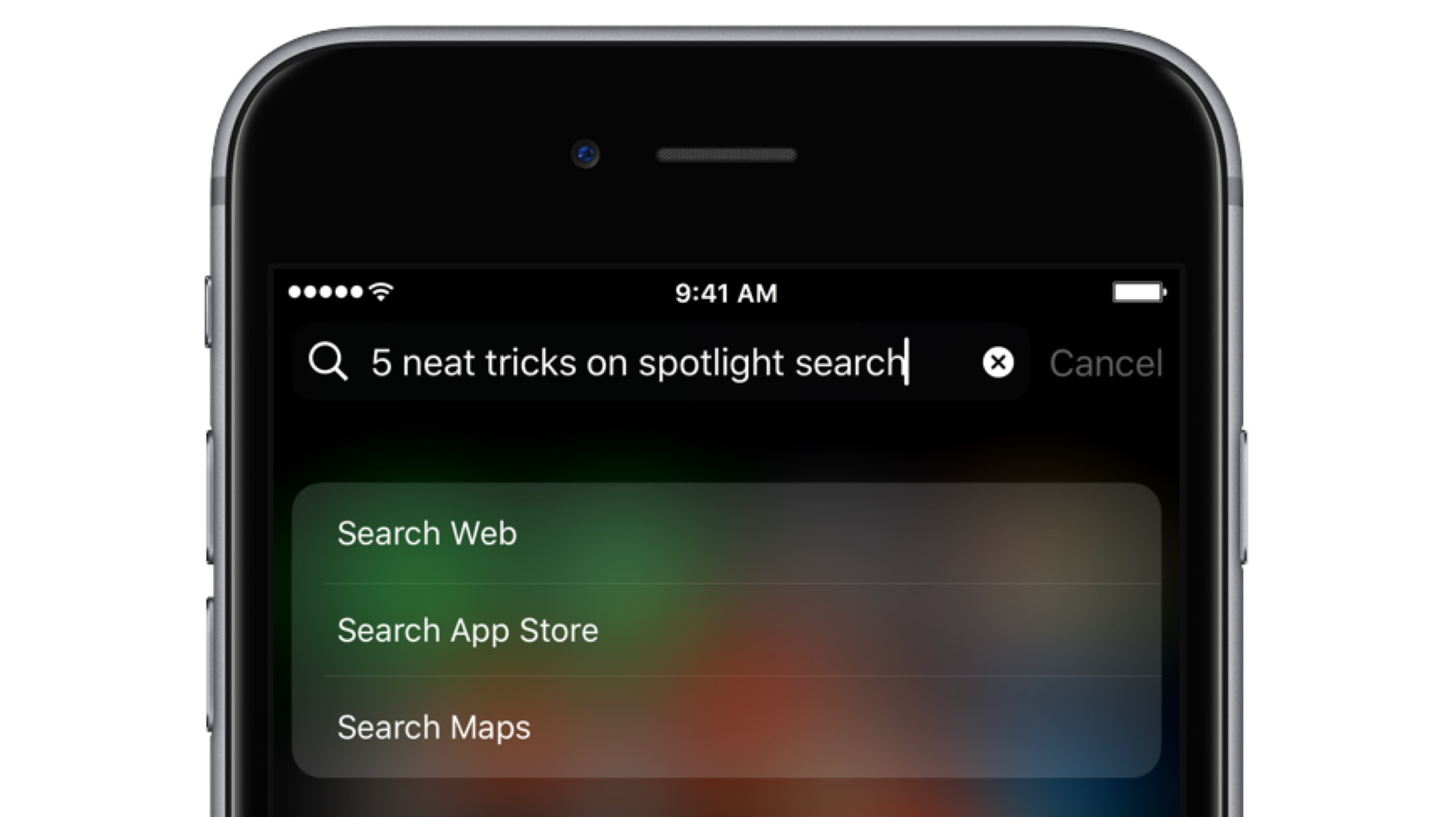Sometimes when viewing information on a mobile phone, when we encounter some keywords that need to go online to further search for relevant information, our operation steps are generally:
Copy keywords;open a browser;enter a search engine URL to open a search engine website;paste keywords and click the search button.If you copy the link, the steps may be a bit shorter:
Copy the link address;open the browser;paste the link address and click the go button.So is there a way for us to directly skip the middle of opening the browser and other steps, directly pop up the search results?
In fact, we can use IOS shortcuts to create such a feature. Below is a quick screenshot of a quick search that has been created.
The steps performed by this shortcut are:
First, get the text you just copied, and then judge the text. If the text contains the keyword “http”, open the link directly with the browser. Otherwise, open the search engine and search for the text you just copied. content.