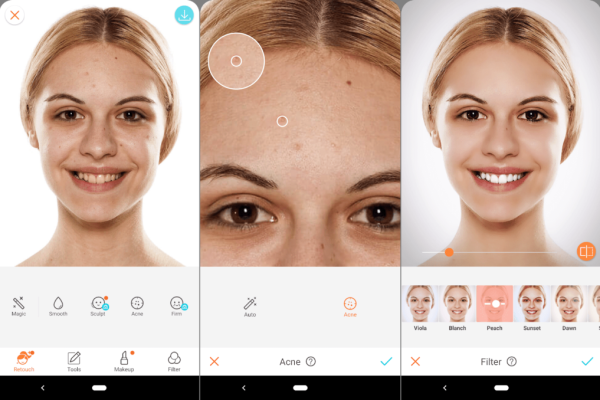iOS 12 is designed to make your iPhone and iPad experience faster and more responsive.
list of all the new features of Apple iOS12
Faster response time
You do more things on more devices every day than ever before. As early as the iPhone 5s and iPad Air, iOS has been comprehensively improved to improve the performance of the device.
Smoother animation
The animation of the entire system is smoother. As a result, it performs more smoothly and responsively when you perform functions such as calling up the Control Center, swiping or scrolling the application while multitasking.
App launch speed increased by 40%
The application starts faster in everyday use. When you push your iOS device to the limit, when you multitask between many applications, they start up twice as fast.
Keyboard display speed up to 50%
The keyboard appears to be faster and the typing is more responsive.
Fast camera scan speed of up to 70%
It takes faster to lock the screen from the camera to the camera, so you won’t miss a moment.
Sharing display speed under load is 2 times faster
Sharing appears faster than ever, especially if you have a lot of shared extensions installed.
Group FaceTime
FaceTime calls are made simultaneously with up to 32 participants.
FaceTime audio and video
Receive incoming Group FaceTime calls via video or audio on iPhone, iPad and Mac, or via audio on Apple Watch and HomePod.
Feel free to join
Join or add people to Group FaceTime at any time.
Focus view in group FaceTime
In Group FaceTime, the speakers will automatically be in front and center. Or with Focus View, you can double-click on the person you want to view.
Ringless notification
Group FaceTime uses a silent notification that participants can click to join.
Message integration
Start Group FaceTime directly from the group message dialog. View and join active calls from the conversation list or the conversation itself.
Animoji
Use FaceTime with your friends and family as your favorite Animoji or Memoji.
filter
Use built-in filters (like classic black and white, comics and watercolors) to change the look.
Text effect
Add text effects like speech bubbles and emoji to your photos or videos.
shape
Use photos of stars, hearts and arrows to take photos and videos.
iMessage sticker pack
Download the sticker pack for iMessage from the App Store to enhance your photos and videos. Stickers track your facial movements and carry them with you.
Private end-to-end encryption
FaceTime is end-to-end encrypted for both one-to-one and group calls, so your conversations can only be kept private and visible by participants.
Message Memoji
Create a new Animoji that suits your personality and mood.
Memoji Maker
A new tool that you can choose and tweak almost endless custom options to make your Memoji.
New Animoji
Try four new Animoji: Tyrannosaurus Rex, Ghost, Koala and Tiger.
Tongue and blink detection
Improved face tracking now recognizes when you stick out your tongue or blink.
Longer Animoji
Now you can record clips up to 30 seconds long.
Camera effect
Capture photos with the camera in the message and enhance them in new ways with built-in effects and third-party sticker packs.
filter
Use built-in filters (like classic black and white, comics and watercolors) to change the look.
Text effect
Add text effects like speech bubbles and emoji to your photos or videos.
shape
Use photos of stars, hearts and arrows to take photos and videos.
iMessage sticker pack
Download a sticker pack for iMessage from the App Store to enhance videos within photos and videos. Stickers track your facial movements and carry them with you.
Photo iMessage app
Depending on who you are communicating with, what you are talking about and where you put the photos together, get photo suggestions.
Redesigned application strip
The redesigned App Strip has a new look and takes up less space when typing. So you can see more content and always get your favorite iMessage app.
Detection time
New tools let you know and decide how much time you spend using apps and websites.
Activity report
Get a weekly report or check out Today View to see app usage, notifications, and device pick-ups.
For children
Use your family’s Apple ID to set the screen time so your child stays focused on the time they spend on apps and websites. They can ask for more time for your approval.
Application limit
Set the amount of time you and your child can spend on specific apps and websites each day.
Downtime
Set specific times, such as bedtime, applications and notifications are blocked. You can choose which applications are open and closed.
Always allowed
Create exceptions for your child’s apps, even during a downtime, such as a message or educational app.
Notice
Group notification
Message threads and notification themes are combined, so you can easily view important content by simply browsing your iPhone or iPad.
Immediate adjustment
Control your notification settings when you receive a reminder without having to leave what you are doing.
Pass quietly
In an instant adjustment, you can choose to pass the default default notification to the Notification Center so that you are not interrupted by the alert.
Siri notification advice
Get suggestions based on how you interact with your notifications, such as which app notifications are highlighted and which are sent to the notification center.
Critical alarm
New choice reminders for important information, such as reports from health care providers, are received even during Do Not Disturb.
do not disturb
Don’t bother before going to bed
Dim your display and silence overnight notifications until you unlock your iPhone in the morning.
New do not disturb option
Set Do Not Disturb to one hour, at the end of the day, when you leave a specific location or the meeting on the calendar ends automatically.
Augmented Reality
Persistent and multi-user experience
The AR experience can now be shared and fixed to the real world at any time, so you can create an AR artwork that others can view later in the same place.
3D object recognition
ARKit 2 recognizes objects and how they face them and can use this information to trigger the AR experience.
Face tracking
Face tracking now shows where you are looking and can detect if you are sticking out your tongue or blinking.
Scene reflection
The AR is more realistic, enabling virtual objects to reflect the real world in the camera.
USDZ file format
A new format that helps 3D creators create rich content and animations optimized for mobile devices.
AR quick view
View the AR experience in apps that you use every day, including files, emails, messages, and Safari.
Measurement application
Automatically measure flat rectangular surfaces and draw lines on the plane to measure distance from iPhone or iPad cameras.
photo
Tab for you
Your memories, shared photo album events, and a single destination for the best moments in the library. New collections of photos and performance suggestions can intelligently show you the best photos and deliver effects that make them even better.
Share suggestions
Photos can understand that you have done something meaningful, such as taking a trip or attending an event, and suggest sharing photos with people. If you receive someone else’s photo, your device will look for photos from the gallery from the same event and suggest sharing the photo.
Smart search suggestions
Smart suggestions help you find photos before you type in suggested events, people, places, and relative dates.
Search location
Search for photos based on the location or business you were shooting, whether it’s a general category like “Japanese restaurant” or a specific location like “Jacques Torres Chocolate”.
Event search
Search for photos of events you’ve attended, such as the Aspen Ideas Festival.
Multiple keyword searches
Now you can combine keywords in your search, such as “surfing” and “vacation” for better results.
Improved import
Importing photos and videos from professional cameras on the go is easier than ever.
RAW photo support
Import and manage RAW photos on your iPhone and iPad and edit them on your iPad Pro.
Redesigned album tab
Find existing and shared albums faster and more efficiently.
camera
Improved portrait lighting
Portrait mode photos are better than ever. The camera now generates a mask when it detects a person and intelligently separates the character from the scene.
Portrait Split API
A new API for third-party developers allows you to separate layers in your photos, such as separating the background from the foreground.
Improved QR code reader
The camera now highlights the QR code in the frame, making it easier to scan.
Siri
Siri’s advice
Complete the things you do most often faster. As Siri learns your routines, you get the shortcuts you need at the right time, on the lock screen or in the search.
Add to Siri
Add shortcuts to Siri to play them on your iPhone, iPad, Apple Watch or HomePod with your voice.
New shortcut application
Create or customize your own shortcuts to run multiple steps at once. Start using the examples in the gallery and personalize them through the steps across the app.
Shortcut API
Application developers can work with Siri to run shortcuts through the new SiriKit API.
Racing car
Get site rankings, schedules, rosters and data.
translation
Translate phrases into more languages and support more than 40 language pairs.
Celebrity facts
Examine facts about celebrities, such as “What is Gillian Flynn’s latest novel?” or “Where is Amy Adams born?”
Food knowledge
Ask Siri about food issues and get answers from the USDA database, including calories, vitamins and the overall health of the food. For example, ask “How much caffeine is contained in coffee?” or “How healthy is the fish?”
Photo recall search
Use Siri to quickly extract photos and memories based on the characters, places, events, times, and keywords of the objects and scenes in the photo.
password
Siri can help you search for any password.
Privacy and security/Strengthen tracking prevention
Improvements prevent the Share button and comment widget on the page from tracking you without your Safari license. Safari also prevents advertisers from collecting unique settings for their devices, so they can’t retarget ads to you over the web.
Automatic strong password
Automatically created in Safari and iOS apps, automatically populates and stores strong passwords. The password is stored in the iCloud Keychain and can be used on all Apple devices. If you need to access your password, just ask Siri.
Password reuse audit
Reused passwords are tagged in the password list so you can quickly navigate to the app or website and replace it with an automatically generated strong password.
Security code is automatically filled in
SMS one-time passwords will automatically appear as auto-fill suggestions, so you don’t have to worry about remembering them quickly or entering them again.
Password sharing
Easily share and receive passwords from nearby iOS devices, from iOS devices to Macs, from iOS devices to Apple TVs.
Password Manager API
Access passwords stored in third-party password managers directly from the application and the QuickType column in Safari (required by third parties).
Application update
Apple Books
The Apple Books app has been completely redesigned to make it easier to discover, read and listen to your favorite books. Visit your current book or start a new book in the Read Now tab, visit the new bookstore to browse and purchase, and organize your library with a more flexible collection.
stock
The redesigned stock app gives you a better understanding of the market. Check the price at a glance in the customizable watch list. Click on any code to see key details and interactive charts. Learn about the reasons for driving the market through Apple News’ business story. For the first time in history, stocks can be used on iPads and iPhones.
news
Now you can navigate the news feed more easily. Swipe down to jump to your favorite theme and channel on your iPhone, or tap the sidebar on your iPad.
Voice memo
The voice memo has been redesigned and can be used on the iPad. Capturing your personal reminders, editing class lectures or sharing family moments is even easier. With iCloud, you can record on your iPhone or iPad and take advantage of the power of your Mac for more.
CarPlay navigation
CarPlay now supports third-party navigation applications, giving drivers more choices to get a familiar driving experience while driving.
Contactless student ID card
With the contactless student ID in your e-wallet, you can use your student ID card anywhere to use your iPhone or Apple Watch on and off campus. Simply bring your device closer to the reader to access hostels, libraries and campus events. Or pay for laundry, snacks and dinner around the campus.
More battery information
The battery usage graph in Settings now shows usage for the last 24 hours or 10 days. Tap a bar to see how your app is used during that time.
iPad gesture
iOS 12 for iPad includes updated gestures for easier navigation. You can now access the home screen by swiping anywhere on the Dock. Swipe from the top right corner for easier access to the Control Center.
New dictionary
Enjoy three new language dictionaries: Arabic and English bilingual dictionaries, Hindi and English bilingual dictionaries, and Hebrew dictionaries.
English vocabulary
Use the English vocabulary to get synonyms and related concepts for words.