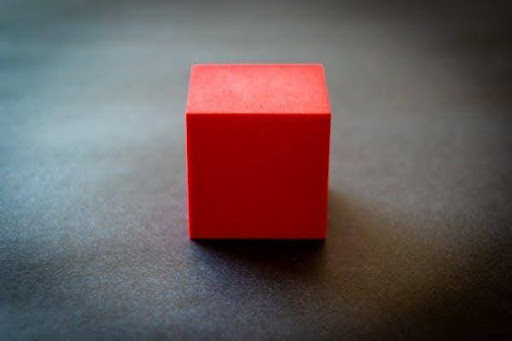While once a staple in many offices, traditional fax machines are becoming increasingly outdated and cumbersome. Consequently, online faxing systems have emerged as a modern, cost-effective, and environmentally friendly alternative, enabling businesses to send and receive faxes via the Internet without needing a physical fax machine or dedicated phone line. By adopting an online faxing system, businesses can benefit from increased efficiency, reduced costs, enhanced security, and improved accessibility.
This guide will provide a detailed walkthrough on how to set up an online faxing system for your business. By following these steps, you can successfully implement an online faxing system in your business, leveraging the numerous benefits of eFax and other similar providers.
- Evaluating Your Company’s Faxing Requirements
Before implementing an online faxing solution, it’s important to assess your business’s unique needs, such as the frequency of fax usage, the number of employees who will use the service, and any international faxing requirements. Doing so will help you select your organization’s most suitable online faxing system.
- Investigating Different Online Fax Services
With numerous online fax services available, it’s crucial to explore various providers and compare their features, pricing, reputation, and ease of use. This research will enable you to decide and choose the best provider to meet your business’s needs.
- Assessing Various Pricing Options
Online fax services often offer multiple pricing plans based on the number of pages sent and received per month, the number of users, and additional features. Examining these pricing options allows you to select the plan that aligns with your business requirements and budget.
- Registering For Your Chosen Fax Service
Once you’ve chosen an online faxing service, you must sign up by providing your business and contact information. Some providers offer a free trial period, allowing you to test their services before committing to a paid plan.
- Acquiring A Unique Fax Number
After registration, you will receive a distinctive fax number, which functions like a traditional one but allows you to send and receive faxes through the online platform. Many providers give you the option to choose a local, toll-free, or international fax number.
- Adjusting Your Online Fax Account Settings
Configure your online fax account by adding users, setting up access permissions, and customizing account settings. This setup process ensures your account is tailored to your business’s unique needs and preferences.
- Installing Required Software And Apps
Depending on your chosen online faxing service provider, you may need to install software or apps on your computer or mobile devices. These applications allow you to send and receive faxes directly from your devices, providing added convenience and flexibility.
- Integrating Fax Services With Existing Business Tools
Many online faxing services can be integrated with other business applications, such as email clients, document management systems, and CRM platforms. These integrations streamline your workflow by allowing you to manage faxes alongside other essential business tasks.
- Educating Employees On the New Faxing System
Training your employees on how to use the service effectively is crucial to ensure a smooth transition to an online faxing system. Provide them with information about the features and benefits of online faxing and demonstrate how to send, receive, and manage faxes using the platform.
- Conducting A Trial Run Of The System
Before fully implementing the online faxing system in your business, test it to ensure everything functions as expected. Send and receive test faxes to and from your new fax number, check the quality of the transmitted documents, and verify that all features and integrations are working properly.
- Transitioning Away From Traditional Fax Machines
Once you are confident that your online faxing system is set up correctly and your staff is trained, you can begin to phase out traditional fax machines in your office. Notify your business contacts of your new fax number and update any marketing materials or stationery with the updated information.
- Monitoring And Fine-tuning Your Online Fax System
Regularly review your online faxing system’s performance to ensure it continues to meet your business needs. Monitor usage trends, track the volume of sent and received faxes, and evaluate the system’s cost and time savings effectiveness. Adjust your account settings or upgrade to a different plan if your needs change.
Takeaway
Embracing an online faxing system for your business revolutionizes your communication processes and sets the stage for a more efficient, cost-effective, and productive work environment.
By carefully evaluating your needs, researching suitable providers, and following the steps outlined in this guide, you’ll be well on your way to a seamless transition into the digital age of faxing. So, take the leap and empower your business with the cutting-edge features and convenience online faxing services offer. Watch as your team reaps the rewards of streamlined communication and enhanced productivity.