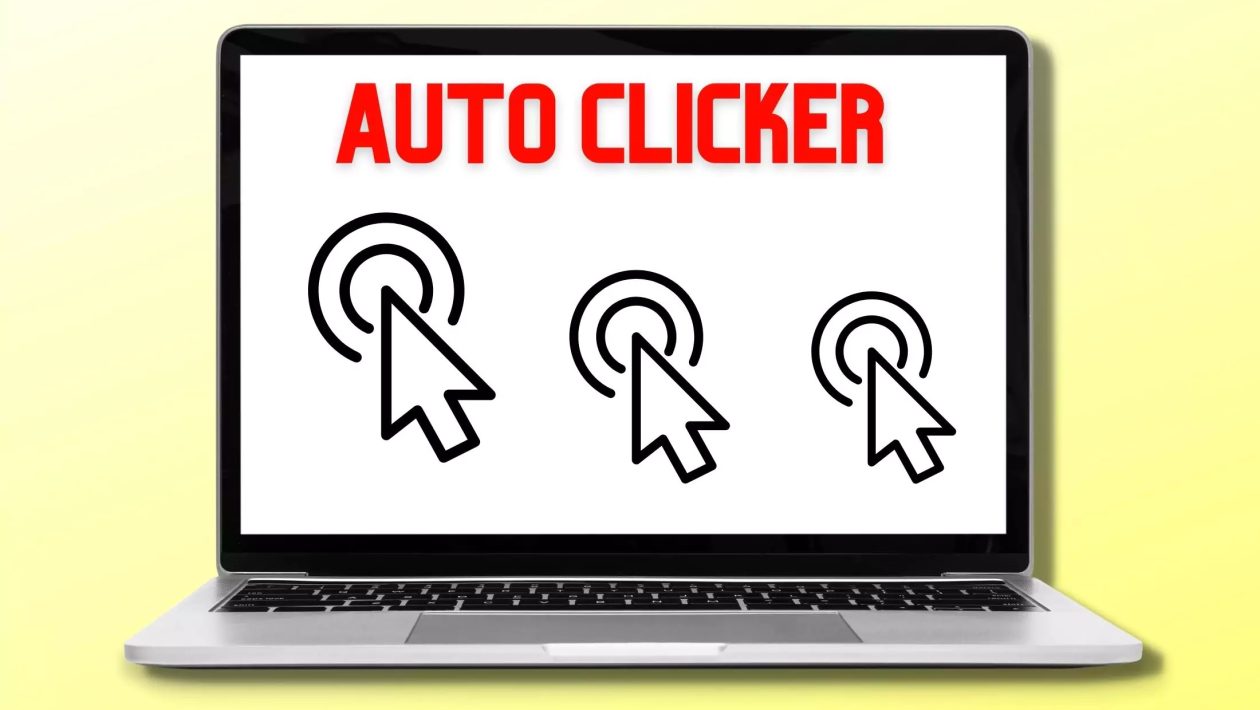Have you ever had one of those days where you wish to magically duplicate yourself? A clone to handle the countless clicks and mundane tasks that are as boring as watching paint dry? Well, I might just have the next best thing for you. No, it’s not a sci-fi gadget, but it’s pretty darn close: a MAC AUTO CLICKER!
Before you roll your eyes and say, “Not another tech gadget,” give me a second to spill the beans. This isn’t just a fancy tool for gamers or tech geeks. This little gem can be a game-changer for anyone looking to boost their productivity.
Table of Contents
What’s in an Auto-Click?
Imagine, if you will, the number of clicks you make on your computer in a day, from opening emails to closing pop-up ads, from editing images to navigating software. Every click can feel like a drop in the productivity ocean, but those drops can quickly add up.
But what if I told you that some of those clicks can be put on autopilot? That’s right, like setting your coffee machine on a timer so that piping hot coffee awaits you in the morning. This is where handy auto-clicking tool enters the picture.
How Can it Boost Your Productivity?

Repetitive tasks? Not a problem!
Remember the last time you had to upload a bunch of images one by one? Or maybe it was that time-consuming task of data entry where you thought your fingers might just fall off? With a clicker tool, you can automate those repetitive clicks, saving time and sanity. It’s like having a mini assistant who doesn’t need coffee breaks.
Consistency is key
Let’s face it: even on our best days, we’re only human. We might double-click too fast or too slow or miss the mark entirely. The clicker ensures that every action is consistent – every time. No more errors from those sneaky mis-clicks.
Save those precious fingers.
Ever heard of carpal tunnel? Repetitive strain injury? They’re as painful as a root canal, and constantly clicking can increase your risk. With automation, you give your fingers a much-needed break. Think of it as a spa day for your hands.
Flexibility and customization.
The best part? Most of these tools allow you to set the interval between clicks and determine how many clicks you want. So whether you need rapid-fire clicks or just a few spaced-out ones, you’ve got control in your hands.
More time for the big stuff.
By automating the little tasks, you free up time for the more significant tasks that need your brainpower. It’s like clearing away the weeds so you can focus on planting the roses.
But is it all sunshine and rainbows?
Like everything, it’s essential to use this tool wisely. You don’t want to become overly dependent on it and miss out on key aspects of your tasks. Think of it as a helpful sidekick, not the superhero of your story.
Also, it’s vital to pick the right tasks for automation. While it’s tempting to let the tool handle everything, some tasks are better done manually, especially if they need that personal touch.
Free vs. Paid Auto Clickers
When you start diving into the world of auto clickers, you’ll quickly find yourself standing at a crossroads: to go free or to shell out a few bucks? Let’s dive into this age-old debate of Free vs. Paid Auto Clickers and see if we can clear the air a bit.
Free Auto Clickers:
1. No Strings Attached!
The most obvious perk of freebies? They’re free! Perfect for those just wanting to dip their toes in the water or if you’re on a shoestring budget.
2. Try and Toss:
Not sure if auto-clicking is your cup of tea? With free versions, you can test the waters without any commitment. If it’s not for you, just uninstall it and walk away. No harm, no foul.
3. Basic Features:
Most free versions come with the essential features that will do the job. But remember, sometimes you get what you pay for.
However, with the roses come the thorns:
Advertisements: Many free clickers might have ads. And let’s be honest, nobody likes those pesky pop-ups interrupting their flow.
Limited Features: You might not get all the bells and whistles or advanced settings that can fine-tune your clicking experience.
Less Frequent Updates: Free tools don’t always get regular updates, so you might find yourself with outdated software after a while.
Paid Auto Clickers:
1. All the Bells and Whistles:
Ready to take the auto-clicking world by storm? Paid versions typically come packed with advanced features, giving you more control and flexibility.
2. Support on Standby:
Paid tools often mean better customer support. Got an issue? There’s likely a team ready to help you out.
3. Ad-Free Experience:
No interruptions. Just smooth, uninterrupted clicking, as it should be.
But, every silver lining has a cloud:
The Cost: It might be a one-time fee or a subscription, but there’s a price to pay for those premium features.
Overwhelming Features: If you’re just looking for a simple tool, the plethora of features in a paid version might be overkill.
Wrapping up…
So there you have it. A tool that might just become the ace up your sleeve in the productivity game. Whether you’re drowning in mundane tasks or just looking for a way to make your computer time more efficient, give this nifty gadget a whirl. Both free and paid auto clickers have their merits. Analyze your needs, weigh the pros and cons, and make the choice that’s right for you.
And remember, it’s not about being lazy or cutting corners. It’s about working smarter, not harder. Because at the end of the day, who wouldn’t want a little extra time to kick back, relax, or tackle the bigger challenges head-on?
Until next time, happy clicking (or, you know, auto-clicking)!