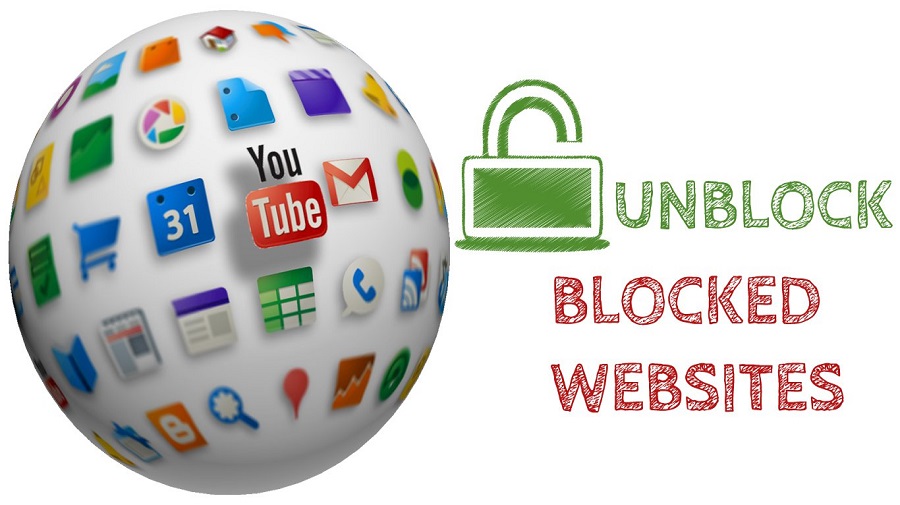Internet should be a free space for all as it serves as a source of information regarding everything and anything. It is like an ocean of knowledge, except not everyone can dive into it freely. Some workplaces, schools, or even countries restrict access to certain websites. This is to prevent the misuse of the internet. However, by employing any one of these procedures mentioned below, you can unblock blocked websites.
Table of Contents
1. Use VPN
Virtual Proxy Network or VPN forms a secure tunnel between a server in another location and your PC. All your communication travels through the tunnel once you connect to a VPN server. This way, third parties are not able to monitor it. Your IP address becomes anonymous letting you unblock blocked websites.
The data that you share in a VPN is encrypted before it is shared. So, you can share secret information and not worry about it being stolen. VPN also makes you completely invisible to everyone including your ISP. Even the website does not know your location since the location shown is that of VPN server.
Using a VPN is pretty simple. You just have to subscribe to a VPN, then connect to a server and lastly, access blocked websites without any problem. You have complete protection from any sort of spies since your network is entirely encrypted.
2. Operate Using Specialized Proxy Servers
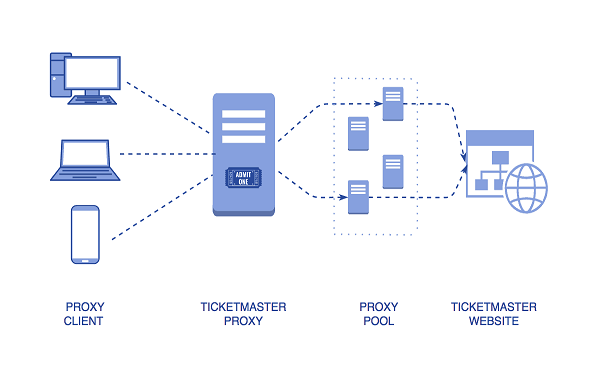
Proxy servers like Proxy Empire UK are computers that stand between the internet and your system. They can be used when you are prevented from accessing a website only if you are in the place where it is blocked. By using a proxy server, you will give the impression that you are using the Internet from elsewhere. This is how you get past the censorship to unblock blocked websites.
When you are using the internet, your IP address becomes discloses your location. It is a numerical figure, which is different for all systems. When you are using a proxy server, the IP address is that of the proxy server. So, you become invisible to the target website and everyone else.
3. Type In IP Addresses Or Short URLs
Another way to unblock blocked websites is to use short URLs. Many websites use short URLs because they are easier to remember. If you put a short URL in your search bar, you will be redirected to the source website. In schools or workplaces, you can trick the security systems of the place that do not recognize short URLs.
Additionally, you can use the IP address of the website instead of its name. Each website has a unique IP address. You can look for domain services in which you can enter the IP address to redirect you to the website. However, this method is not always effective as some IT admins block the website.
4. Employ Translation Services

This is an effective method to unblock blocked websites. Translation services like Bing Translator or Google Translate can be used to unblock blocked websites in your workplace, educational institute, or your region. You will be able to access a large number of blocked websites using this method.
You just have to:
- Open the translation service like Google or Bing.
- In the translation box, enter the blocked website URL.
- Then, set ‘Auto-Detect (English)’ as the translation language.
- Select ‘Translate.’
5. Use IP Anonymizer like Tor
Individuals who want to stay anonymous on the internet must already know about Tor browser. If you set Tor properly, it could be a web blocker bypass tool. It allows you to be anonymous and unblock blocked websites at school or office. You would even get past the surveillance. It is the most powerful after VPN and proxies to unblock certain websites.
Tor also serves as a gateway to .onion sites or dark web, which are inaccessible from the usual web. If you are someone who wants to enhance computer security, a combination of VPN and Tor would prove to be a deadly one.
6. Access A Cached Version
A website is first indexed by Google spiders and then it becomes visible in searches. This means that Google has a former version of all the websites. To use a cache version of the blocked website, use the command: cache:www.websitename.com. This way, you can access the older version of websites that are blocked.
7. Utilize SmartDNS Services
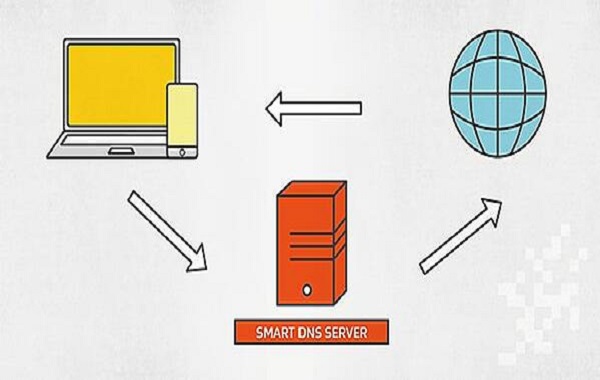
SmartDNS services are similar to translation and proxy servers. They allow you to access geo-restricted websites by tricking websites into believing that you are from a geographical location where the websites are freely available. It does not use encryption allowing you to use your original speed while browsing.
8. Use RSS Feed Of Site
RSS readers are applications that keep you updated. To read from a blocked website, you can grab it from RSS feed as content from websites that are blocked in your region is available on RSS feed. RSS also allows the readers to see updates from multiple websites in a single place. You do not have to visit the website individually.
Certain websites are blocked in educational institutions or workplaces as they distract people. Many countries also restrict access to websites due to safety purposes. Using any of the above-mentioned methods will not only allow you to unblock blocked websites but also ensure safe browsing.