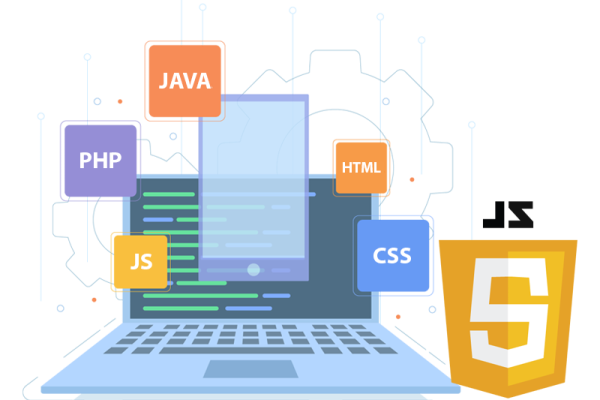The rise in website construction continues as firms attempt to build their online presence. With about 250,000 new websites launched each day and over 202 million active websites on the internet, there is a clear need for new online platforms. Website creation processes are developing. In this post, we’ll look at current ways to website building using Webflow and how it integrates with popular tools.
Table of Contents
Modernizing Website Development
In the past, making a website was both exciting and laborious. Every part needed personal labor, from HTML code and CSS stylesheet implementation through domain setup and hosting services. Advances in information technology today allow us to construct websites much more.
While HTML coding remains important in website building, the popularity of no-code alternatives such as Webflow is growing. Because of the experience of Webflow developers, organizations may have a designed website within a week of using Webflow. This is especially beneficial for startups and small firms looking to establish a competitive advantage.
Creating websites with Webflow is intuitive, thanks to its visual wizard that allows you to construct every element to your exact specifications. Webflow offers extensive customizability by providing complete control over HTML, CSS, and Javascript. With such comprehensive features, Webflow empowers users to install projects of any kind.
Figma to Webflow Design Translation
While some companies depend only on web developers to design their websites, others choose to work with their marketing departments to generate mock-ups. When handing over the project to a Webflow developer in the latter situation, pre-designed templates decide the intended appearance of the website.
Figma is a popular design tool for interface design, including website mockups and software UI for desktop and mobile platforms. You can also use Figma to prove how people might interact with the interface and replicate typical scenarios.
The fantastic news is that Figma designs can be implemented into Webflow. Integrating Figma mockups with the website builder expedites the development process. Additionally, Webflow also collaborates with other design prototyping tools such as Adobe XD, InVision, and Marvel.
Advantages of Working with Agencies Using Webflow
With a Webflow agency, making a website is a breeze. Their familiarity with the visual editor in Webflow shortens the prototyping, design iteration, and implementation phases. Agility allows businesses to quickly adapt to shifting market conditions. Webflow agencies, in conclusion, aid businesses in realizing their full online potential. Through innovative ideas, streamlined development, and reduced costs, Webflow agencies increase digital success.
Even Webflow-using agencies can cut costs. By contracting out web development, businesses may save on staffing, training, and infrastructure costs.
Harnessing Webflow Integrations
Another advantage of no-code website builders like Webflow is their easy integration with various modern SEO, web development, and analytics tools. Popular Webflow integrations include Zapier, Microsoft Clarity, Google Fonts, Ahrefs, Mailchimp, and many others.
Incorporating Webflow integrations is beneficial for your business. By connecting with Ahrefs, you gain valuable insights about your website, including your competitors’ backlinks and keywords, within the site builder platform. Integration with CodeMode equips developers with the missing Webflow functions that were before only available in hard-coded website development. Collaboration with Jetboost ensures optimal website loading speed and delivers a seamless user experience. Furthermore, integrating the LiveChat tool provides everything necessary for an unforgettable customer experience right on your website.
Webflow Capabilities Expansion
Webflow’s capabilities extend beyond website creation and integration.
-
Responsive Design: With the increased usage of mobile devices, websites must be . Webflow allows you to create adaptable designs that adapt to changing screen sizes, guaranteeing an excellent user experience across devices.
-
E-commerce Functionality: Webflow offers powerful e-commerce features for firms wishing to sell items or services online.
-
CMS (Content Management System): Webflow’s built-in CMS allows website owners to maintain and update their content without requiring technical knowledge.
-
Webflow manages website hosting and security, assuring quick and dependable performance. It also prioritizes security by offering SSL encryption and protection against typical vulnerabilities, allowing website owners to relax.
-
Collaboration and Workflow: Webflow has collaboration capabilities that help to increase teamwork and workflow efficiency.
-
SEO Optimization: Webflow includes SEO tools that aid in the optimization of websites for search engines.
-
Webflow works with major analytics solutions like Google Analytics, allowing you to get useful data about website traffic, user activity, and conversion rates.