Documents that are printed on paper and filed are hard copies. A textbook, tax form, or pamphlet is a good example of such documents. But electronic files have become popular due to editing, sharing, and storage convenience. The hard copy can get scanned to create a soft image file in jpg format. However, it is not possible to edit jpg images like a word document. In this case, a jpg to word converter tool is necessary to create a useful soft copy.
Table of Contents
Why use jpg to word converter?
The compressed digital image in jpg file format is easy to store and transmit. You cannot edit to add, delete, or modify the text. It is possible to edit jpg images, but it is a tedious process involving photo editing software, which would increase the complexity of the process. Such scanned documents have to get converted to the popular word format. The word files can be altered using the popular Microsoft word processor software.
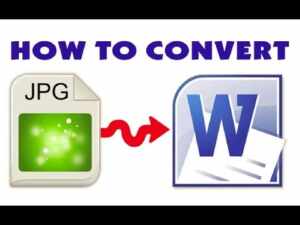
Converting from jpg to word requires specialized software or tool. These converters extract the text from images without error. You can download and install converter software for this purpose. Or, you can rely on these online tools for fast, accurate, and convenient document conversion:
Zamzar: common jpg to word converter
Zamzar is one of the best online conversion tools in the world. It ensures efficient, convenient, and accurate processing without any hassles. You can easily use this software as it has a basic and familiar interface. Besides, it is a very user-friendly and flexible service for businesses.
The converter offers a unique email service to stand apart from the competitors. You can send a request message with the jpg file to a specific email address. The subject of the mail should mention the target format, word. After conversion, you will receive the word file in the email inbox. Or, you can upload the file to the online tool and get an instant download.
The tool facilitates free to use up to 100 MB file sizes. But the maximum file size is 150MB only. And you can convert only up to 50 jpg files in 24 hours. In the case of uploading multiple files, Dropbox and Google Drive can be helpful.
Price: The monthly fees for Basic, Professional, and Business options are US$9, US$16, and US$25.
HiPDF: easy and secure conversion tool
HiPDF is, without a doubt, the safest online tool for document conversion. The jpg to word converter is ideal for both beginners and businesses. And, it offers a high-end optical character recognition (OCR) technology. You can rest assured that the outcomes will be up to your expectations.

Yes, the online tool delivers enhanced security for data protection. It removes the uploaded and converted files from the servers within an hour. The beginners find its multi-device access, drag and drop interface, and annotation preservation features more helpful. But it is available to individuals and professionals as a paid subscription service only.
Price: Monthly and annual subscription rates are US$6 and US$48, respectively.
Convertio: advanced jpg to word converter
Convertio is a sophisticated and versatile online tool. It is a very popular solution among professionals and businesses. You can use this distinct converter without any great difficulty. The user interface is friendly, and it satisfies all your requirements for accurate document generation.
This great tool works on different types of browsers with ease. Besides, it provides flexible options to users. You can upload the jpg file using URL link, and cloud (Dropbox, or Google Drive). However, Convertio does not encrypt the uploaded image file or the word documents.
Price: One-time payment of US$7.99
OnlineOCR: a free tool for business productivity
This online converter is available for use in 46 diverse languages. This convenient tool relies on OCR to deliver a high-quality word document. The jpg image gets accurately converted to generate an editable file in MS Word. And the service is free of cost for both individuals and businesses.
Yes, you can use OnlineOCR for conversion without any registration. Open the website, upload the file, select language, and specify the format. This minimalist 3-step approach allows you to convert up to 15 files per hour.
But the annoying ads can have a distracting effect on the users. Try to use this tool after downloading and installing an ad blocker to prevent pop-ups. The inexpensive solution is also quicker, but the maximum file size allowed is 15 MB.
PDF Convert Online: innovative, mobile-friendly tool
PDF Convert Online is another popular free-to-use solution. This jpg to word converter is efficient and user-friendly. It ensures correct characters in the text file by relying on the OCR technology. Also, file upload is a simple drag and drop interface.
The innovative online tool depends on a unique conversion algorithm. The only catch is the file size limit of 40MB, and the files will not get encrypted either. It handles multiple files in the batch mode and compresses the converted files into a high-quality zip file. Besides, it has a new responsive design for mobile phone users.
The converter’s older version is also available for users with slow Internet connections. It even works on outdated browsers.
Online2PDF: top-rated jpg to word converter
You will enjoy using the simple drag and drop interface. Besides, Online2PDF can be very efficient in the bulk conversion of files. The reliable tool also supports six different languages.
It is a productive tool for those who are willing to ignore annoying ads. Yes, you may get distracted by the clutter. But Online2PDF is famous for its legit and safe service. Also, it offers the OCR and advanced OCR options to convert images to characters in a text file without data loss.

The converted file gets automatically downloaded to the browser-setting folder. And if there is a problem, you can choose the manual download option to save the word file on your computer in a preferred destination folder with ease.
To sum up, OCR simplified the conversion of digital documents. You can easily convert jpg image files into word files without losing any text. But carefully choose the best tool or online service based on your business needs. Also, focus on feature-rich tools that ensure accuracy and operating system compatibility.





