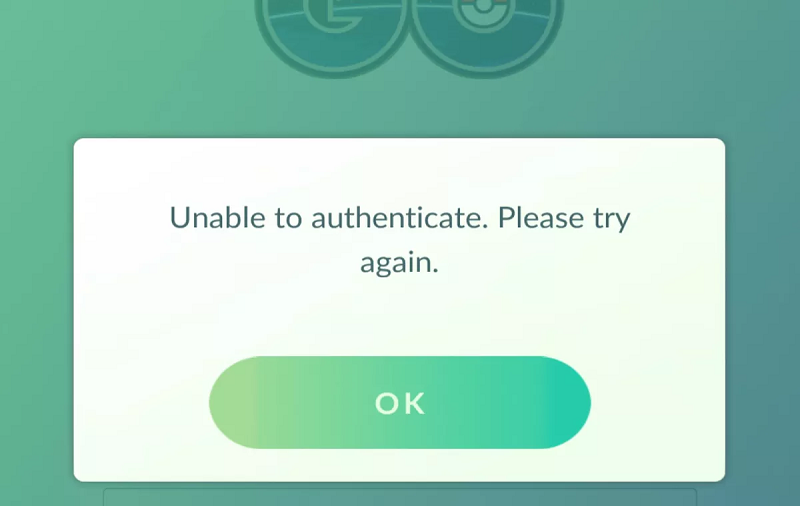Virtual reality is now getting more and more advance day by day. VR gaming is also getting more interest of the gamers. As virtual reality is getting old now VR headsets are also getting cheaper.
Most modern machines are capable of running VR but the problem comes with performance most of the machines will run virtual reality but when we will try to enjoy games and etc we will not get good experience.
For the people who are planning to buy a headset the first question that come in their mind is will my PC support VR or people who are planning to buy or build up their PC thinks what will be the requirements for the PC Check more like Degree Symbol Mac that is best for you.
So today we are going to tell you how you can ready your PC for virtual reality.
Setting up laptop or PC for virtual reality
The trick is quite easy and simple virtual reality in your pc will require a good graphics card. Integrated cards are not enough powerful to work fine with VR. Not all laptops offer that GPU that can easily handle virtual reality. The main problem is that even if a dedicated graphic card is used, the dedicated card will only generate an image and still the integrated graphic gives the output on monitor. You can check out the Best VR Ready Laptops on our website TechFuturae.
Requirements to Run Virtual Reality on Laptop or PC
- Operating system it is the most basic thing because it is the way for the equipment to connect and work with your PC. Windows 10 64 bit supports almost the VR functions.
- RAM it also important for you PC to work fine and run VR smoothly. Minimum 8 GB of ram is required but we suggest you to go for 16 GB of ram.
- GPU it is the most important thing for your PC because rendering is mainly done via GPU. Good GPU means good gaming experience on laptop via VR. A good graphic card will let you experience good virtual reality. These day prices of the graphics card are getting more expensive these days.
- Hard drive can be used to experience virtual reality but it takes a lot of time to load we recommend you guys to use solid state drive SSD because it will allow you to load programs very easily and faster.
- Power supply as you will use a high graphic card and play games through it will drain you pc power very easily so power supply is the thing you must consider.
So these are some most important requirements but there are also some things like cooling system because after intense gaming your pc will heat up a lot so you will require some extra fans to keep your system cool.
So these are some requirements you will need to run and experience virtual reality on your laptop. But these days the prices of graphic cards are getting high because of the crypto currencies. Still we think that more advancements are requirement in virtual reality systems so that it can work on low specs PC but it will take time and till that time VR is restricted to the high end laptops.
Final Words
So here we told you about how to setup virtual reality for your laptop or PC. You can follow the things mentioned here to setup vr on your laptop. But if there is something that you missed out feel free to ask in comments. We will be happy to help you.