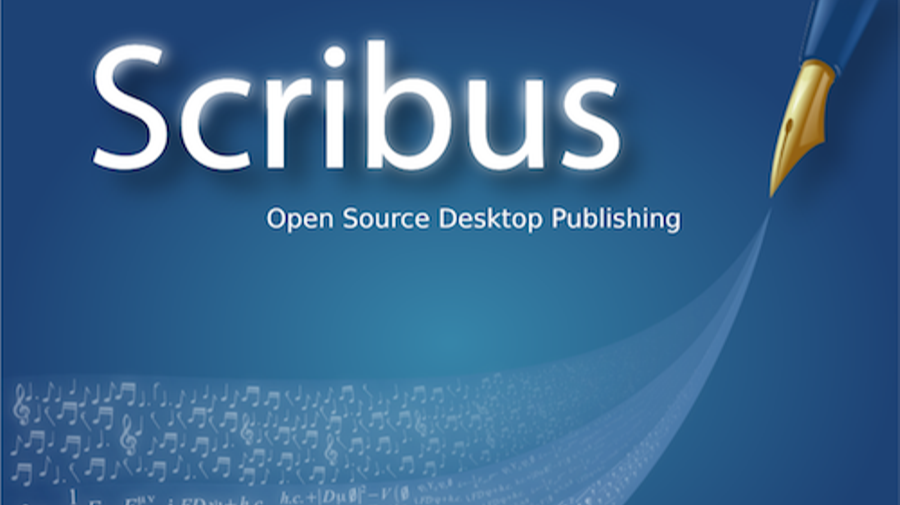Scribus for Mac- A desktop publishing application written in Qt and released as free software under GNU General Public License, Scribus is primarily designed for typesetting, layout, preparing files for image setting equipment, etc. It is also called as the page layout program that works for Linux, PC-BSD, Net BSD, Solaris, OpenIndiana, Debian, Mac OS X, OS/2, Warp 4, Windows, and Haiku.
Since its inception back in 2001 and following all the transformations, Scribus has emerged as a premier and reliable Open Source desktop publishing application. Professional and beginners all across the globe, irrespective of their objectives, seek assistance from Scribus to develop and deploy powerful open-source projects. The technical team of Scribus is constantly brainstorming with ideas to improve the functionality and features of Scribus in order to meet the dynamic publishing requirements of the users.
Table of Contents
What All You Can Do With Scribus?
Scribus is also used to create interactive and animated forms and PDF presentations that can be used in making e-newspapers, brochures posters, etc. Scribus for Mac, Windows, Linux, and every other operating system can be downloaded free of cost. With a user-friendly interface, Scribus also enables professional publishing features like spot colors, CMYK colors, versatile PDF creation, and ICC color management, and
There are several templates aligned on the application from which you can choose your ideal template to create your project.
Scribus has also endeavored into vector drawing tools, the immolation of color blindness, rendering markup languages, etc. The file format of Scribus is always XML open. Scribus can even recover damaged documents through a simple text editor.
Features of The Premier Open Source Desktop Publishing Application
What makes Scribus an ideal choice over other desktop publishing programs is that the application is free to use and comes with great features. Scribus is one of the effective DTP options that provides one of a kind experience in laying out pages. Let’s take a look at the key features of this unique open-source desktop publishing application:-
- Scribus helps in creating single and multi-page documents that comprise of images of vector graphics, texts, and imported images from other applications.
- Scribus works seamlessly with CMYK and spot colors enabling users to create interactive and animated documents.
- Scribus will enable you to create and edit frames, and hide, scale, rotate them. It can also customize the corners for a cutting edge frame.
- Scribus allows you to create PostScript and PDF files from the documents directly. It checks the quality of the document with pre-flight checks before printing.
Apart from the above-mentioned features, there are several other factors and specifications that make Scribus a popular open-source desktop publishing application. Scribus comprises of some unique features that help in accelerating the speed of page layout. Unlike the tools from DTP program, Scribus is equipped with versatile drawing tools that come with predefined shapes, regular polygon, Bezier curves.
The ability to create new document comes with every desktop publishing application, but Scribus enables you to open your current files. Scribus supports a majority of file formats that allows the user to work on their existing files and incorporate unique features of Scribus.
Pros of Scribus Software
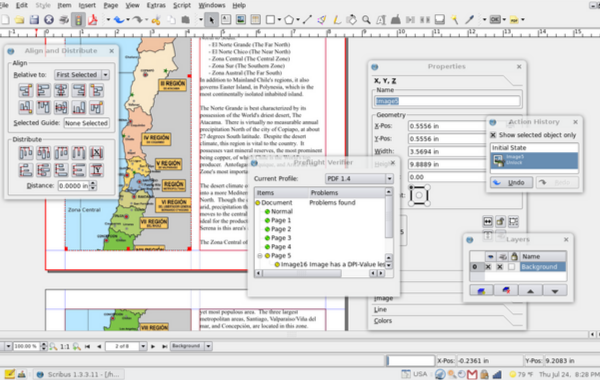 There are more than one benefits of acquiring Scribus application for your desktop publishing needs. Take a look at the below cons to make a well-informed decision about Scribus.
There are more than one benefits of acquiring Scribus application for your desktop publishing needs. Take a look at the below cons to make a well-informed decision about Scribus.
- Provides complete freedom to work on your publishing projects that too free.
- Gives effective WYSIWYG options for PDF compression. Scribus can scale down file sizes without compromising on the initial quality.
- Has a well-designed interface and comes with intuitive user interaction.
- Suits well with Windows environment
- Possesses a lightweight program compared to other publishing applications.
Get Scribus For Mac the Easy Way!
There are several ways through which you can get Scribus for Mac. The easiest approach is to download Scribus Disk Image or Scribus Package Installer.
Take a look at the below steps to install Scribus for Mac:-
Download GhostScript
If you haven’t installed GhostScript before getting Scribus for Mac, then the primary step should be to install GhostScript. It is a supporting software that provides services to other applications.
Installing Scribus
After installing GhostScript, it’s time to get Scribus for Mac. Installing Scribus with package installer is considered as a much easier and reliable approach. Follow the below steps to get things done:-
- If you want to install Scribus for Mac with package installer, visit the Scribus download page.
- Search for Mac OS X package installer and adhere to the instructions given there to download the file.
- The download page will direct you to a different page from where you would need to access the guidelines to download.
- Once the package is completely downloaded and saved at a safe place on your computer, it’s time to run the file.
- Double click on Scribus PKG file and follow instructions displayed on the screen.
- When the Scribus for Mac has been completely downloaded, open the application folder and start the Scribus by double-clicking on its icon.
There’s no doubt in asserting that Scribus is the most reliable, premium, effective, and interactive open-source desktop publishing application. Whether it is it’s free of cost services or elite publishing features, both professionals and beginners prefer this publishing software alike.
The above mentioned were some great features of Scribus along with the quick guide to install Scribus for Mac. Ascertain the benefits of Scribus and follow the corrective measures to get Scribus for Mac within few easy steps.