How often do you have to sort through the jumbled files and folders on your computer screen? You are not alone in this. My experience of looking for an internet file I downloaded is stressful and irritating. A couple of hours of Googling had left me feeling like slamming the computer.
This was, however, before I discovered iTop Easy Desktop. As a result, it became a lifeline for me. Organizing, neatening, and de-stressing my desktop have become a habit since then. My next paragraphs will describe some of the remarkable features and benefits of the software. Moreover, I will explain why it’s the best alternative to Stardock Fences.
How to Create a Box on iTop Easy Desktop Freeware?
Here are some instructions on making boxes quickly and easily. Files on your desktop, films, images, music, and so on, will be organized by these boxes. The process of creating a box with iTop Easy Desktop Freeware involves three steps:
1.You can create a box by drawing a rectangle on your desktop screen and clicking the button ‘Create a Box’.

2.Secondly, you can rename the box you’ve created.
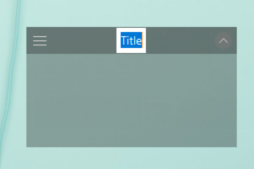
3.You can also create a box by selecting all the icons you want to place in the box, right-clicking on the mouse, and selecting the option ‘Create a box for this icons’.
How to Explore More with the iTop Easy Desktop Freeware Chat AI Tool Feature?
iTop Easy Desktop Freeware includes a Chat AI feature which is absolutely amazing. In the beginning, I had trouble finding the tool on my desktop. It took me a while to find what I was looking for in the software’s menu. However, I was able to locate it using the Search bar of iTop Easy Desktop after much digging.
It’s awesome to use the ChatAI tool. The productivity and efficiency of your work can be enhanced by using this tool. In addition to translation, writing, summarizing, assessing knowledge, explaining codes, and providing translation, ChatGPI can assist you in a variety of ways. Also, if you’re familiar with Chat GPT, you will be able to achieve many things with this feature. All it takes is for your to just type in some keywords and it will provide you with the necessary answers.
Conclusion
Being free of cost and providing amazing features, iTop Easy Desktop is a must-use software if you want your digital life to be organized. It has some limitations, but those can be neglected when you look at the exclusive features of the software.





