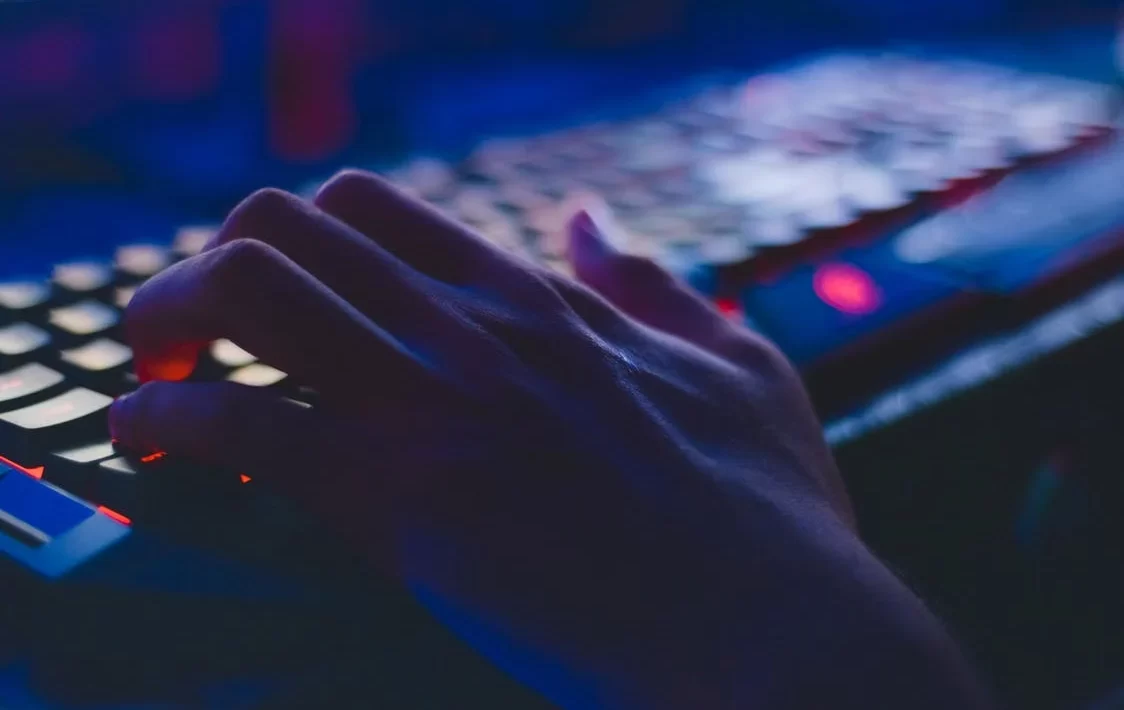Ping refers to the delay between player input and the servers’ response to that input. More specifically, it is the amount of time it takes for an action in your game to reach the gaming server and be acknowledged, or the server to receive your gaming input and send a response back to you. The longer time it takes, the higher will be your ping and the slower will be your game and vice versa.
Ping is measured in milliseconds or ms. Generally, a ping of 20ms or less is considered optimal for a smooth gaming experience. 50-70 ms would be considered good for online gaming too, but more than 70 ms will be where you will start to experience a lag in your game. A ping of more than 100 to 250 ms will disrupt your game and is barely playable.
Types of Games
However, whether these pings are playable depends on the type of games you are playing. For instance, in FPS games or First Person Shooter games, time is vital. When you have a high ping rate and are attempting to take a shot at another player in-game, you will continually miss. The ping rate is so high that by the time your shot reaches another player, that player has actually moved on to another position and you missed it. Actions that you input in-game will take longer to happen with a high ping rate, which is why it is essential to maintain a lower ping rate in FPS games.
But the MMO (Massively Multiplayer Online) and RTS (Real-Time Strategy) games are less sensitive to high pings, so these games would work fine with pings within the range of 50-90 ms.
How to Lower Ping for Online Gaming
There are some things that you can try to lower your ping for a smooth gaming experience.
- Internet Speed and Bandwidth. You don’t necessarily need a very fast internet speed, but you do need to have at least 15-20 Mbps for lower pings in online gaming.
Bandwidth should also be considered. If there are multiple devices connected to your home network, then other people also have their online activities on these devices. Internet being used at the same time by all these devices, added with your online gaming, can put a strain on bandwidth usage. Other online activities like streaming videos and downloading files require a large amount of data usage, even more than gaming, which is why it can significantly slow down your internet, and as a result, slow down your game.
- Lower Latency Rate. The latency rate is how long it takes for data to be transmitted from source to destination and back. The lower latency there is, the better gaming experience you will have. With a higher latency rate, if you made your game character walk a distance, it will take a few seconds to actually follow your input command and move. The latency rate should be below 100 ms.
- Move Closer to Router. There are items around your home that can seem like a barrier for wireless signals to pass through such as walls, floor, furniture, and other physical objects. This is why it is important to place your router in such a position around your home that you are able to receive signals smoothly. You can improve your line of connectivity by moving your computer closer to the router.
- Ethernet cable. Since there is too much interference in wireless connectivity, you can instead opt for connection through Ethernet cable. An Ethernet cable will provide a dedicated and uninterrupted connection from the router to your computer or console, which can provide a smooth internet connection leading to lower pings in your online gaming.
- Upgrade Broadband package. Keeping in mind the bandwidth and number of devices connected to your home network, it is important to get a broadband internet to connect that is designed to meet the bandwidth needs of all your devices. That way you will get a lower ping if there is enough bandwidth available for all the devices. Our recommendation is to try CenturyLink which has multiple internet plans for you to choose from. Whether there are two devices or six connected to your home network, you can choose the internet plan accordingly.
Some of the above-mentioned steps will help lower pings in your online games. The following things should be kept in mind; type of game, ping that the game needs for smooth user experience, number of devices connected to the home network, and the bandwidth that is required. As long as you have all these planned out, you can opt for a broadband connection that is designed to meet these needs.