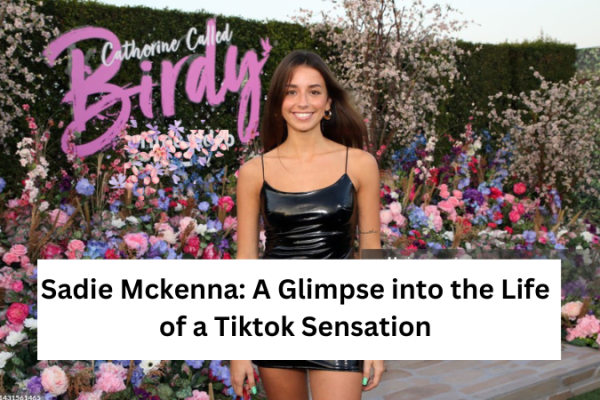The use of Android TVs is on the rise, and rightly so. Many people are buying Android TVs as they take the smart TV functionality to the next level and enable you to enjoy various marvelous features. If you have an Android TV, choosing the best browsers for Android TV is essential.
Let’s look at the six best browsers for Android TV you should try right now.
Table of Contents
What Is a Browser for Android TV?
You might already know that smart TVs are the norm in the TV space. Almost all modern-day TVs have smart capabilities. This means the TV can use Bluetooth and internet connectivity. The ability to use the internet enables the TV to use OTT apps like Netflix and Amazon Prime.
An Android TV is a type of smart TV that has an Android operating system. It has more functionality and can perform a wide range of functions unavailable on a traditional smart TV.
One such function is browsing the internet using a browser. You can surf the internet on an Android TV using a browser of your choice. These browsers that work on Android TVs are known as Android TV browsers.
6 Best Browsers for Android TV to Use Right Now
Now that you have learned what Android TV browsers are, let’s look at the six best browsers for an Android TV. You can try these browsers one by one and find the one that best suits your needs.
Google Chrome
Google owns Android and also Chrome. Hence, it goes without saying that Android TV and Google Chrome go hand in hand. Google Chrome is one of the best browsers for Android TV. However, it’s surprising that Android TV doesn’t come with a dedicated Chrome browser on the TV.

That said, it’s entirely possible to download Chrome on your Android TV. You’ll have to download the mobile version of Chrome, so the interface looks like the mobile browser. You may also face some optimization issues.
Puffin TV: Best Browsers for Android TV
Have you used the Puffin Browser for your mobile device? If not, try right away. It’s one of the fastest browsers on the phone. Puffin also has a browser for Android TV. And unlike Chrome, the browser is specially developed for TVs. It has a desktop interface and works seamlessly on all Android TVs. You can install it directly from the Play Store instead of sideloading it.
Puffin TV browser also makes it easier to open URLs. Instead of manually entering the URL, you can simply scan a QR code, and the link will automatically be entered on the TV browser.
TV Bro
If you are looking for an open-source browser built specifically for TV, TV Bro is the right pick for you. Since it’s a dedicated TV browser, you don’t have to worry about optimization. The browser will work seamlessly with your TV, irrespective of its model and specifications.
TV Bro has amazing TV remote scrolling functionality. Hence, you don’t have to buy an air mouse to scroll through web pages. This browser supports cool functionalities like multiple tabs, video playback, and bookmarks.
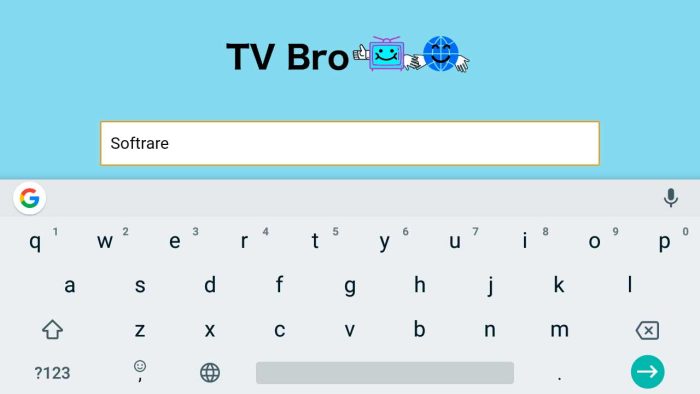
Lastly, TV Bro allows you to switch the user agent from mobile to iPad. This paves the way for many fantastic features, such as using Nvidia GeForce directly on your TV.
Opera: Best Browsers for Android TV
Do you know Opera is one of the oldest browsers? It’s been out for over 26 years, and it was released before Chrome, Firefox, and even Internet Explorer. However, it never got enough popularity.
You can use the Opera browser on your Android TV. Like Chrome, Opera doesn’t have a TV-specific version, and you’ll need to sideload it. But since Opera offers various customization features, you can optimize it for your TV.
Sadly, you’ll need a keyboard and mouse to use this browser on your TV. Without them, the browser will only show the browser’s home screen.
Firefox
Firefox by Mozilla is another popular browser that doesn’t have a dedicated TV version, but you can sideload it like other browsers mentioned above and use it on your TV. It is a better alternative to Chrome for TV because it allows you to install extensions.
This gives you a lot of opportunities and features. For example, you can install extensions like uBlock to block ads from websites. Since you’ll use a sideloaded version, the interface will be the same as the mobile version of Firefox. Hence, you may encounter some optimization issues.
Kiwi Browser: Best Browsers for Android TV
Many Android users are familiar with the Kiwi Browser. It’s a lightweight mobile browser best suited for low-end mobile phones. Kiwi Browser doesn’t have an Android TV version, but you can sideload it on your TV. You’ll have to use the mobile version.
Since the browser isn’t optimized for TV, you’ll need a game controller or keyboard/mouse to use it. Kiwi Browser comes with a built-in adblock solution that lets you block annoying ads. If you are looking for a simple, lightweight browser with built-in adblock capabilities, Kiwi Browser is an ideal pick.
Dedicated vs. Sideloaded Browsers
When searching for TV browsers, you will come across two types of browsers. One type is dedicated TV browsers like TV Bro. The second type is browsers that don’t have dedicated TV versions. Examples include Chrome and Firefox.
Which of the two is better?
It’s always better to use dedicated browsers for two main reasons:
- Since these browsers are specifically developed for TV, they have additional features and functionalities. They are also compatible with all TV models and don’t require external controllers.
- These browsers have better security. Sideloaded browsers can cause security issues. If you run sensitive websites on your TV that comprise your personal information, using dedicated browsers is crucial.
Conclusion: Best Browsers for Android TV
Finding the right browser for Android TV is essential for the best experience. There are various browsers available, of which some have dedicated versions for TV, and others are not. You can either download these browsers directly from the Play Store or sideload them on your TV.
So, which browser will you use and why?