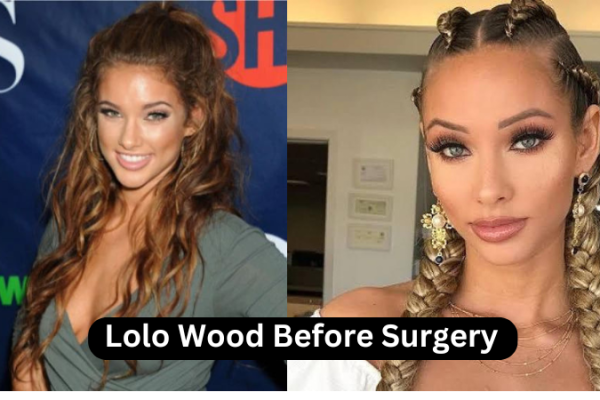Publix, the largest grocery supply chain in the USA, is renowned for its fresh, quality food. If you are a regular Publix customer, picture this: you’ve filled your cart with all the goodies you need, but as you approach the checkout, a question pops up in your mind: does Publix take Apple Pay?
So, let’s break it down to make your grocery shopping a breeze.
Table of Contents
What is Apple Pay?
Apple Pay is a way for you to buy things using your Apple device. It’s like magic! With the Wallet app, users can conveniently save their credit, debit, and prepaid cards and use them to make contactless online and offline purchases.
You just hold your iPhone or Apple Watch near the card reader. Then, it pays for your goodies without swiping a card. It’s super quick and safe.
Does Publix Take Apple Pay?
Now, for the big news! Yes, Publix does accept Apple Pay. This awesome news means shopping is even easier. You can leave your wallet at home. Just remember to bring your iPhone or Apple Watch!
To use Apple Pay, you have to enter the details of your credit/debit card into Apple Wallet, an app that comes preinstalled on iPhones and other Apple devices. For this, click on your Apple Wallet, tap the “+” sign, and adhere to the directions to add your card information.
That’s it! Now you are ready to go. Apple Wallet allows you to add multiple cards so that you can use the cards at your convenience.
How to Use Apple Pay at Publix?
- First, make sure your phone has Apple Pay set up.
- Next, grab all the yummy food you want to buy.
- Then, at the checkout, bring out your iPhone or Apple Watch.
- Lastly, double-click on the device’s side button to confirm face/touch ID authentication and hold it near the payment machine.
- The transaction will be confirmed with a clicking sound and a checkmark, and you’re all done!
Don’t forget to request a cashback, as you can get up to $50 -$100.
If you are shopping on the Publix online app, you can also use Apple Pay.
Benefits of Using Apple Pay at Publix
- It is super quick!
- It is very safe for your payments.
- No need to carry your wallet or cards.
- Your card information stays private.
- No extra fees for using it.
What If Apple Pay Isn’t Working?
If Apple Pay isn’t working at Publix, don’t worry! Sometimes, machines can be tricky. Try asking for help at the store. They are always happy to help you.
Alternative Payment Methods at Publix
If you can’t use Apple Pay, Publix has other ways to pay. We have a table here to show you Publix payment methods:
| Payment Method | Can You Use It at Publix? |
| Credit Cards | Yes |
| Debit Cards | Yes |
| Cash | Yes |
| Checks | Yes |
| Publix Gift Cards | Yes |
| Google Pay | Yes |
| Samsung Pay | Yes |
| Other Mobile payments | Some |
Frequently Asked Questions
Can I Use Apple Pay At Publix?
Yes, Publix accepts Apple Pay across all of its stores for a convenient checkout experience.
How To Pay With Apple Pay At Publix?
To pay with Apple Pay at Publix, double-click the iPhone side button, authenticate with Face ID or Touch ID, and hold the device near the card reader.
Does Publix Accept Digital Pay?
Yes, Publix accepts digital payments, including Apple Pay, Samsung Pay, Google Play, and mobile banking.
Does Publix Accept Digital Coupons?
Yes, Publix accepts digital coupons. Visit clubpublix.com and sign up to get a coupon code. While checking out on the Publix app or in-store, check the available coupon code by entering your phone number.
Is Apple Pay At Publix Safe To Use?
Yes, Apple Pay uses advanced security features, making it a safe option for contactless payments at Publix.
Conclusion
So, now you know the scoop! Publix does take Apple Pay. This is brilliant news for easy and safe shopping. Ready to buy groceries with a simple tap? Head to Publix and enjoy shopping made simple!