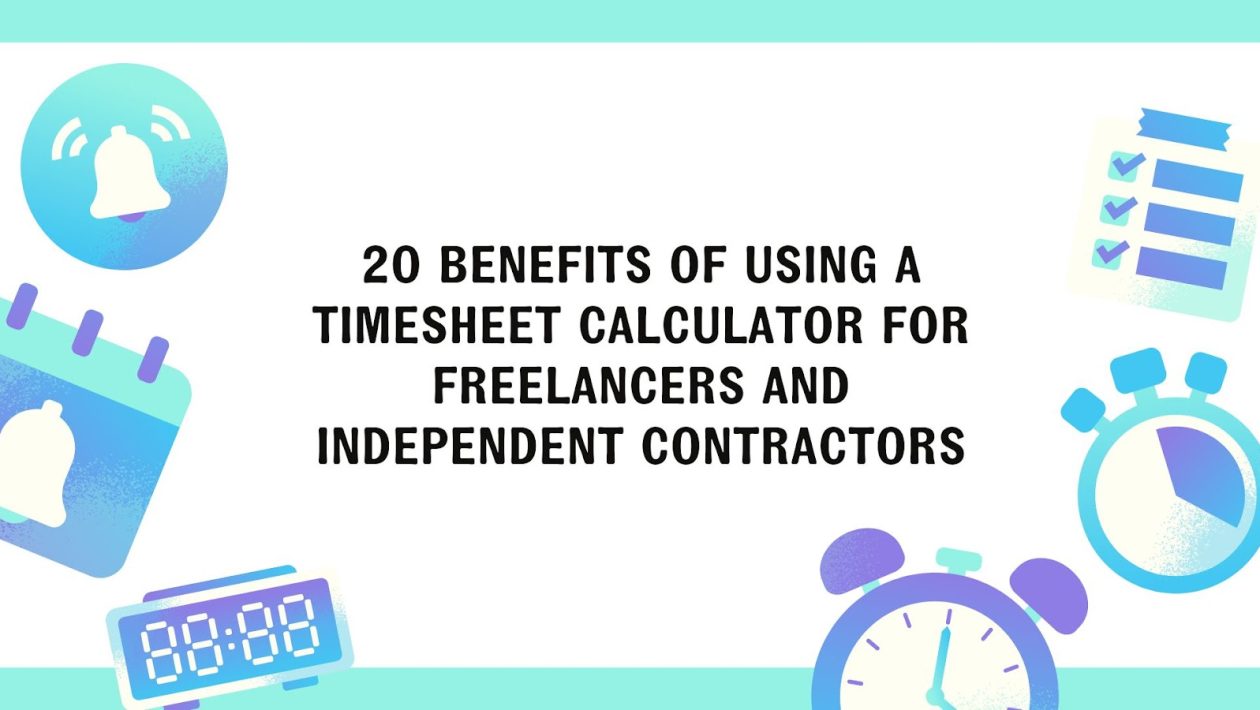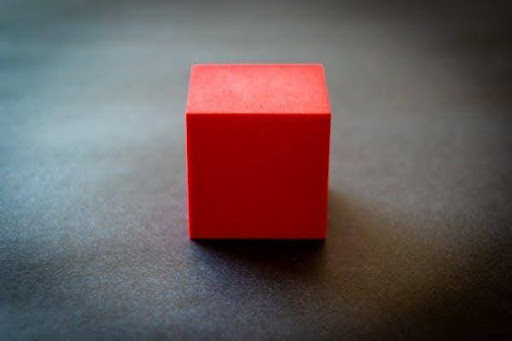A timesheet is a tool that enables people to record and keep track of the time that they have spent working. As an employer, you will be able to see exactly how many hours each employee has worked.
An employer can track and control employees working hours. This, in turn, can be used for payroll purposes as well as to assess a company’s productivity levels.
As an employer, you’ll know exactly how long each employee takes to complete their tasks, and if they’re underperforming, you’ll be able to address it with them right away or take appropriate action!
In the earlier days, time sheet calculation was done manually, and it wasn’t accurate either. However, with the advent of modern technologies, there are various applications that help an employer track the working hours of employees.
As a freelancer or independent contractor, tracking your time is crucial for getting paid fairly, staying organized, and making smart business decisions.
Rather than tracking time manually, using an automated timesheet calculator provides manifold benefits that can optimize your freelancing career.
Table of Contents
Why Timesheet Calculators Are Important Productivity Tools in the Workplace
-
Enhanced visibility into employee activities
-
Improved resource planning
-
Evidence for payroll
-
Compliance with regulations
-
Accuracy in billing
-
Budgeting and cost control
-
Performance management
-
Automation of manual process
In summary, comprehensive and automated time tracking through a timesheet calculator provides managers with key data to enhance visibility, compliance, billing accuracy, productivity, and resource planning in the modern workplace. The benefits impact the organization’s bottom line significantly.
Now that you have seen what a timesheet is and why is important, let’s delve more into the key advantages of using a timesheet calculator as a freelancer or contractor:
1. Accurate Billing and Revenue Tracking
Without a time card calculator, estimating billable hours is guesswork and prone to human error. Timesheet tools calculate durations down to the minute, ensuring you bill clients precisely for the time spent. This avoids leaving any revenue on the table due to underbilling.
Timesheet calculators also make it easy to generate invoices with your logged hours and rates. The data automatically flows into your invoices. You can also view insightful reports on your total billed revenue over time, letting you track the growth of your freelance business.
2. Cost Savings From Avoiding Undercharging
Timesheet calculators eliminate guesstimates by providing clear data on time spent per project. This gives you the exact hours to bill, avoiding the mistake of undervaluing your freelance services. The cost savings quickly add up by preventing severe undercharging of clients.
3. Managing Multiple Client Projects
When juggling multiple client projects, it becomes challenging to track time manually across different assignments accurately. It can be made easy by providing timers that can be individually tagged to separate projects.
This allows efficient tracking time on a per-project basis. You can also tag time entries based on specific clients. This ensures timesheet accuracy and straightforward billing when handling a high volume of projects for different clients.
4. Tax Deductions for Business Expenses
Accurate and precise time tracking provides clean documentation of billable hours as well as non-billable time spent on business activities like accounting, equipment purchases, software costs, travel expenses, and more.
This clean documentation serves as concrete evidence when claiming tax deductions on valid freelance business expenses. Maintaining thorough timesheets can lead to thousands of dollars in tax savings every year.
5. Legal Compliance for Freelance Contracts
Labor laws and contractual obligations often require independent contractors to maintain and submit detailed timesheet records. Failing to do so can result in serious legal consequences like penalties, canceled contracts, or even lawsuits alleging non-compliance.
Timesheet calculators provide comprehensive audit trails showing precisely how time was spent on client projects. This ensures full legal compliance and protection from legal actions over disputed invoices or contracts.
6. Dispute Resolution for Client Billing
In case clients dispute your billed hours and refuse payments, comprehensive time tracking data gives irrefutable evidence to back up your claims for payments owed.
Without concrete timesheets, you have no defense against clients questioning your billed hours. Robust time logs avoid such scenarios and provide the proof needed to settle any billing disputes.
7. Boosted Productivity and Time Management
Timesheet calculators also provide useful analytics showing how much time you spend on distinct projects and tasks on a daily and weekly basis. The detailed reports highlight productivity patterns, time wasted, and potential distractions.
These actionable insights help identify areas for improvement to work more efficiently, minimize procrastination, reduce distractions, and boost productivity. Every minute saved is more potential billable time.
8. Insights Into The Most Profitable Projects
The detailed per-project tracking in time logging tools provide valuable analytics on which projects and clients are the most profitable on an hourly basis.
By revealing your most lucrative assignments, timesheet data helps prioritize high-value work and avoid dedicating too much time to unprofitable clients. This directly boosts your effective hourly rate.
9. Better Resource Planning
Historical data on hours logged gives crucial insights for better planning your resourcing, budgets, and delivery timelines for upcoming projects.
You can accurately estimate and quote project costs based on hourly rates and time required, reducing uncertainty. This leads to smarter resource planning and staffing allocation.
10. Data-Driven Pricing Strategies
By aggregating data on time spent and income earned per project type, timesheet analytics enable making data-driven decisions when pricing new projects.
You can optimize your rates based on past-time investments to maximize profits. Time-tracking data provides the foundation for making smart, analytics-based pricing decisions.
11. Automated Reminders and Alerts
Even some of the timesheet calculating software has convenient features like reminders that prompt you to start clocking time so you don’t forget to log your hours. Some tools also offer alerts when you near or exceed the initially estimated time for a project.
These useful reminders increase compliance in filling out your timesheets. The alerts also provide visibility into projects at risk of going over budget, enabling early course correction.
12. Invoicing Integration
Leading timesheet platforms can assist you in enabling integration directly with popular invoicing tools like FreshBooks, QuickBooks, and more. This automatically transfers your logged hours into your invoices for those clients.
Such integration eliminates manual copying of hours between apps. Your timesheet data auto-populates your invoices, saving time and removing errors from manual entries.
13. Calendar Integration
Integrations with calendar apps like Google Calendar and Office 365 Calendar provide easy time-logging features that let you turn calendar appointments into time entries with just a few clicks.
This makes filling timesheets almost effortless – you simply allocate billable hours to the relevant client or project when creating calendar events. When you do this, no separate timesheet is needed.
14. Visual Data Analysis
There are solutions that provide intuitive graphical and visual reports that give at-a-glance insights into your productivity patterns, top clients, most active projects, usage trends, and more.
The visual reports allow fast analysis without needing to crunch numbers or read lengthy tables. The interactive charts make identifying key trends and findings easy.
15. Mobile Time Tracking
With handy mobile apps for time cards, you can easily track time on the go from any location without being confined to your desktop. You can conveniently log hours remotely while traveling or when visiting client sites.
This flexibility makes filling out timesheets effortless since your timesheet calculator is always available on your mobile device.
16. Cloud Storage for Secure Data
The cloud-based storage offered by many tools provides higher levels of security and redundancy for your important timesheet data. Your times are backed up in the cloud, accessible from anywhere, and safe from hardware failures or data loss.
The peace of mind from data protection is invaluable for mission-critical timesheet records that directly impact your income and compliance.
17. Multi-User Access
Timesheet platforms allow the creation of multiple user accounts, which is useful when working with sub-contractors who also need to log hours. This allows easy collaboration while retaining the separation of data access rights.
Each user can independently track time against shared projects, providing transparency and oversight when working with a team of freelancers while keeping sensitive data private per user.
18. Custom Reporting
Advanced solutions allow people to easily customize reports with only the metrics, filters, and fields that are most relevant to your specific needs. You can tailor views for different purposes.
This flexibility lets you quickly generate reports optimized for invoicing, project status checks, productivity analysis, or tax reporting without cluttering your view.
19. Exportable Reports
Robust timesheet systems make it simple to export timesheet reports as printable PDFs, shareable files, and integrations with other systems.
Easily generate PDF reports to share with clients or accountants. Export data to invoicing, billing, accounting, ERP, or CRM systems for enhanced reporting and analysis. Custom exports provide maximum flexibility.
20. Affordable Pricing
Leading timesheet calculator platforms offer free or low-cost plans, with premium pricing under $10/month in most cases. This makes timesheet calculators easily accessible for most freelancers and solopreneurs.
The substantial time savings and productivity gains quickly justify the minimal costs. When your income depends on tracked time, a timesheet system is a high-ROI investment.
Bottom Line
Using an automated timesheet calculator can optimize your productivity, profitability, and compliance as a freelancer while saving hours of manual hassle. The benefits span from accurate billing to data-driven decision-making. With free and low-cost options, timesheet calculators are an indispensable tool for today’s independent contractors and freelancers.
Frequently Asked Questions
-
Is it Legally Required for Freelancers to Use Timesheet Calculators?
The legal requirements vary based on location and type of work. However, many contracts and labor laws require freelancers to maintain detailed records of hours worked. Using an automated timesheet calculator can help ensure legal compliance.
-
How Do Timesheet Calculators Ensure Privacy and Data Security?
Reputable timesheet apps use encryption, secure cloud storage, and authentication protocols to protect data. They have privacy policies limiting internal access. Before choosing a provider, check their security standards.
-
Can Timesheet Calculators Integrate With Other Freelance Management Tools?
Yes, most timesheet solutions integrate with tools like project management, billing, accounting, CRM, and collaboration software. This automates data flows between systems saving time and errors. Popular integrations are with FreshBooks, QuickBooks, Trello, Slack etc.
-
What Are Some Key Features to Look For in a Timesheet Calculator?
Key features include timers, tagging/categorization, reporting, alerts, reminders, mobile apps, data exports, invoicing and calendar integration, multi-user access, and an intuitive interface. Prioritize the features that best suit your needs.
-
How Much Do Timesheet Calculators Cost?
There are free and freemium options with limited features. Paid plans provide more advanced capabilities and typically cost $5 – $15 monthly. Enterprise-level plans with enhanced support and controls are $20+ monthly. Consider the ROI – time savings usually outweigh costs