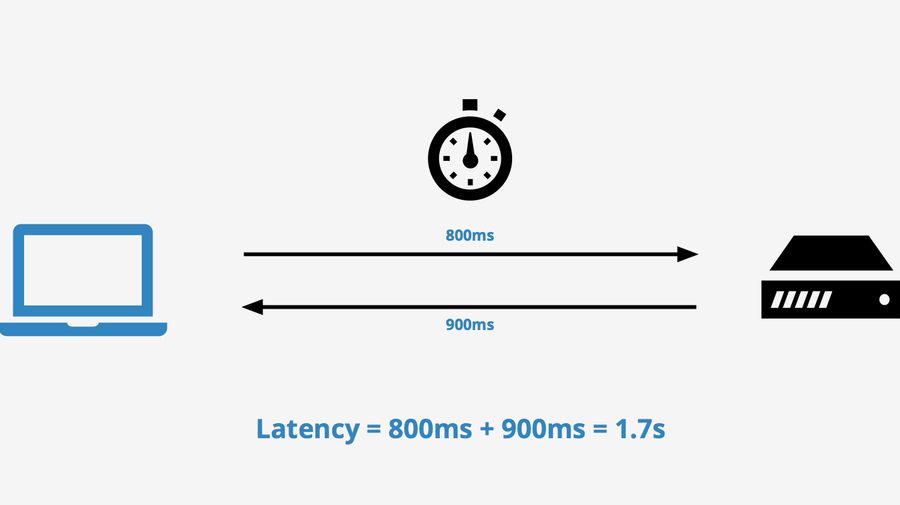The amount of time needed for data to travel between the receiver and the sender is the latency of a network connection. While all computer networks possess some form of latency, the amount alters and can unexpectedly increase due to several reasons. People look at these sudden time delays as lags. High latency is capable of causing high delays. For instance, your video game may experience high latency, which prompts the game to freeze sometimes and not deliver live updates of other players. If you are experiencing fewer delays, it means that your connection is undergoing lower latency. Network lags take place due to few basic reasons, namely congestion and distance. In some cases, you can fix the internet lag by adjusting the way your device interacts with the network.
If you are wondering how to fix latency, this article is going to help you.
Table of Contents
How To Fix Latency
Latency can oscillate in small amounts minute to minute, but if lags increase even minutely, they are significantly noticeable. The following are frequent reasons for internet lag and some of these are totally out of your control:
Overloaded Modem/Router
If too many people are using your router at the same time, it will obviously slow down. Network contention among several clients means that they are often waiting for one another’s requests to be processed, producing lag.
In such cases, you can choose to get a more powerful router installed or get an additional router to your network to solve you how to fix latency problem. Similarly, network connection develops on a residence’s network to the internet provider in case it is s7aturated with traffic. You must avoid too many online sessions and simultaneous downloads to diminish the lag.
Malware
In this case, a network worm hacks a computer and its network interface causing it to perform slowly, similar to being overloaded. If you feel that malware is the reason why your network is performing sluggishly and are worried about how to fix latency, then running antivirus software on systems connected to that network will help to detect and remove those worms.
Overloaded Client Device
Client devices and PCs also turn into a source of network lag in case they are unable to process data quickly enough. Although modern computers are adequately powerful in major of the situations, they can slow down notably if multiple applications are running simultaneously.
Even running applications that do not induce network traffic can introduce lag. For instance, a misbehaving program can exhaust 100% of the available CPU and delays the computers from handling network traffic for other applications.
No Local Cache
 If how to fix latency is bothering you, utilizing caching in your browser can reduce latency. This is because this way, the program will store recently used files to enable using them later without downloading them again.
If how to fix latency is bothering you, utilizing caching in your browser can reduce latency. This is because this way, the program will store recently used files to enable using them later without downloading them again.
Most of the browsers cache files by default, but in case you erase the browser cache often, you will notice that the same pages that you have been visiting will take longer to load.
Use Of Wireless
Online gamers often opt for running their devices over Ethernet and not Wi-Fi, as Ethernet offers lower latencies. While the savings is only of a few milliseconds, wired connection avoids the risk of interference, which can result in notable lag.
Online Application Load
Online websites, multiplayer games, and other application based on client-server network use share internet servers. In case these servers become overwhelmed with activity, the user will experience lag.
Traffic Load
Increase in internet use during peak usage times of a day also often causes lag. The type of lag differs by the service provider and the geographic location of a person. The only solution to how to fix latency due to these reasons is moving location or changing your internet service.
Wireless Interference
Fixed wireless broadband, satellite, and other wireless networks are specifically sensitive to signal interference from the rain. Wireless interference provokes network data to be hampered in transit, generating lag from re-transmission delays.
Lag Switches
Some people who play games online install a lag switch on their local network. This device is designed to determine signals and bring about significant delays in data flow back to other online gamers connected to a live session. Little can be done from your end to avoid such kind of lags other than not playing with those who employ lag switches.
Reboot Your Network Hardware
 If your network hardware has not been restarted in a while, it may slow down a bit. While most routers or modems only slow down after few weeks or months if not rebooted, some slow down comparatively quickly. So, you must unplug your modem or router for thirty minutes and then wait for it to load. Once it is loaded, restart your router. You can also consider rebooting your PC after completing this process.
If your network hardware has not been restarted in a while, it may slow down a bit. While most routers or modems only slow down after few weeks or months if not rebooted, some slow down comparatively quickly. So, you must unplug your modem or router for thirty minutes and then wait for it to load. Once it is loaded, restart your router. You can also consider rebooting your PC after completing this process.
Contact Your ISP Or Internet Service Provider
If none of the above seems to solve your problem, you must contact your ISP to figure out why your connection is not working fast enough. Your ISP will tell you about any general technical issue and will fix your network if necessary.
Conclusion
Hopefully, this article answered all your how to fix latency queries and has provided you with a better knowledge of what causes it. Latency is an inevitable part of the current networking system but there are ways to minimize it. The above-mentioned tricks might help you in curtailing latency issues.