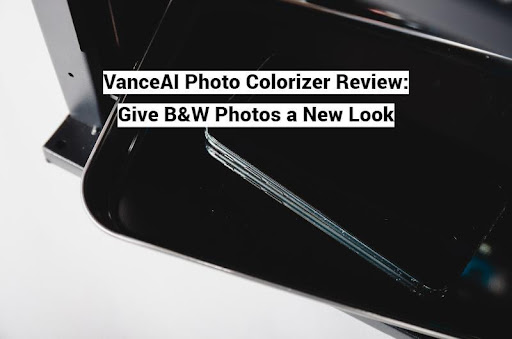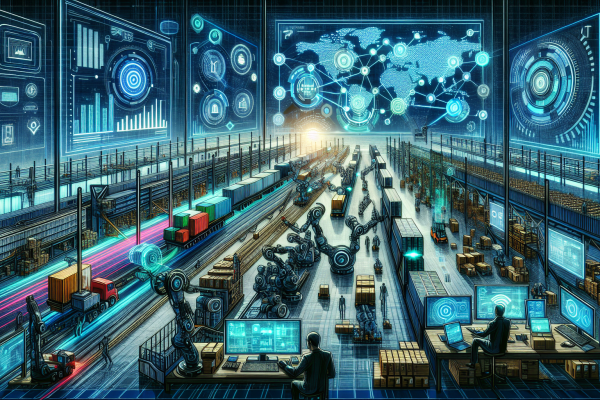A photo colorizer tool has many practical uses in real life. For instance, it can help restore old black and white photographs to their original colors, bringing them to life and preserving family memories. In the field of fashion and design, it can be used to experiment with different color schemes before creating physical samples, saving time and resources.
The process of photo colorization involves several aspects, making it an engaging activity that demonstrates the capabilities of photo editing applications. It is a valuable tool in many fields, but it demands considerable experience in photo editing.
While you can colorize photo details using stick and restick photo tiles software like Photoshop, it requires specific skills and expertise. In this regard, we will assess VanceAI Photo Colorizer, an online tool that automates the photo colorization process.
Table of Contents
How VanceAI Photo Colorizer Can Colorize Photos Professionally
To colorize photos in general, one can install standard image editing software applications, but this method has some drawbacks. The user must have considerable expertise in using such applications, which is typically the domain of graphic designers and photographers. If you work in marketing or aspire to be a content creator, you may not be familiar with software like Photoshop or Luminar, but still want to colorize black and white photos. In this case, using an online image editing platform such as VanceAI.com, can be helpful since you don’t really need to know how to colorize photos.
Since software applications also use the system resources, the performance output can vary. This puts a lot of strain on the system when rendering images and visuals if the system in question is not high-end. If you visit a reputed software application’s website, you will find a section that lists the recommended system specifications for smooth image editing. However, an AI colorize photo tool with established servers can ease the entire process for the system. While a fast system and internet connection can improve the experience, they are not usually essential. Overall, using an online tool allows for faster image colorization without putting too much pressure on your computer system.
Image Credit: Unsplash
Combining various tools can yield a highly impressive and unique image. An instance of this would be merging the AI photo colorizer and the AI photo restoration tool, whereby you can restore a damaged black and white photo and then colorize old photos. This process can result in the image looking new. Users simply have to upload an image, choose the rendering factor, and click on Start to Process. Once that is done, the tool will automatically colorize the image in just a few seconds.
If you have a treasured black and white photo of your grandparents’ wedding, you can use an AI photo colorizer tool to add color and bring the image to life. The tool will analyze the image and determine which colors to add, based on its programming and algorithms. Once the tool is done processing, you will have a colored photo that looks like it was taken in the present day. This can be a fantastic way to preserve and enhance your family memories, making them more enjoyable to look at and share with others.
How to use VanceAI Photo Colorizer?
The following steps display how to colorize photo with VanceAI Photo Colorizer online.
Step 1: Use the link given to access the photo colorizer tool online. From there, you can click on the Upload Image button to proceed ahead.
Image Credit: VanceAI
Step 2: Inside the Workspace, you can upload your photo and choose the settings on the right according to the image. Once you’re ready, you can click on Start to Process to start the colorization.
Image Credit: VanceAI
Step 3: Once you see the final image appear on the screen, you can use the Download Image button to save the image on your device.
Image Credit: VanceAI
Examples of Colorized Photos from VanceAI Photo Colorizer
The following are a few photos colorized and enhanced by the AI photo colorization tool.
1. Vintage Old Photo Colorized
Image Credit: Unsplash
The AI photo colorizer gives the image a pretty fresh look as compared to the old look of the Before image. While the photo colorizer does incorporate major color tone shifts in its image processing, it also maintains the quality of details of the original image. As we can see from the two images, the details are still intact. Due to the colorization, the details appear even better in the After image. There is a bit of a blue color tinge in a few parts of the statue, when examined closely. The text on the book also appears a tad bit sharper in the After image and due to the color change.
Lastly, the photo colorizer also makes a change in the background of the image, which should also be noted. The contrast created due to the background makes the After image look more outstanding. Users can improve on this image further by processing the After image with VanceAI Image Upscaler or Enhancer.
2. Black and White Nature Photo Colorized
Image Credit: Unsplash
This image can qualify as a nature or wallpaper type photo. The AI photo colorizer is capable of integrating realistic looking colors and tones to an image, which is what we can see in this example image. The image has plenty of fog, which makes the mountain ranges look kind of faded. It is a natural part of the image and so the photo colorizer has maintained that detail. In addition to that, the photo colorizer has also given the image a balanced color tone.
Similar to the previous example, users can take advantage of other VanceAI tools, such as the AI Image Denoiser or Sharpener, to make the photo look a bit clearer. Another impressive aspect of the image is that there is no trace of black and white remaining in the image, which does happen sometimes with AI photo colorizer tools. Photographers who take a lot of black and white photos can experiment with VanceAI Photo Colorizer to give their photos a new perspective.
3. Black and White Portrait Colorized
Image Credit: Unsplash
In this case, the AI photo colorizer is able to recognize the minor details of the image and work on it to provide a good colorization sample. When we take a closer look, we can see that the tool excels in giving many facial features the right color, especially when it comes to the hair. The eyes look realistic and accurate to the original image as well. The area where the algorithm can improve is in the attire. On closer inspection, it can be seen that the tool has left some patches of black and white on the attire, which makes it look off and not in line with the high quality colors of the remaining portrait.
When it comes to the portrait option in the Workspace, perhaps an additional option of colorizing just the face or the entire photo may be helpful.
Final Verdict
Transforming black and white photos into colored ones is an effortless task with the use of VanceAI Photo Colorizer. This software boasts really good performance and also a host of features that make it a valuable option. One standout feature is its Workspace, which is one of the best features of VanceAI and among online image editing platforms. This tool allows you to create a personalized account and handle all critical aspects within the Workspace, making it an extremely efficient use of your time. However, the algorithm can make improvements in coloring portraits or photos with humans in it.
To use VanceAI, simply follow any of the links provided in this review. Users who register with VanceAI are given three image credits for free each month. Alternatively, those who opt for a paid subscription can take advantage of the annual plan, which costs just $4.95 per month and provides access to 100 image credits monthly, along with additional features. The company can change prices later though.
Additional Choices from VanceAI
In addition to their photo colorizer tool, VanceAI has developed over 15 other image editing tools in a relatively short period of time. Their active team ensures that all tools are regularly updated and new tools are frequently introduced. By combining different VanceAI tools, users can achieve better results. For instance, VanceAI Photo Restorer is an ideal tool for restoring old photographs. In addition to image editing, VanceAI Technology has also launched a free online platform for processing PDFs. Simply visit VancePDF.com to access this tool.
VanceAI Photo Colorizer also has an alternative in the form of colourise.com, which is another platform offered by VanceAI.