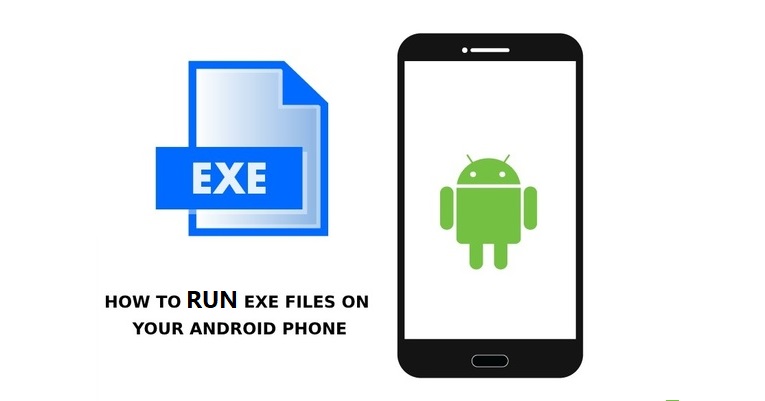The latest version of winehq 3.0 is supported by the installation platform, which means that the current wine has been installed to run windows software on Mac, Linux and Android.
Of course, the wine we are talking about here is not a virtual machine, but a Windows compatible layer to run the exe program directly.
However, the current implementation of wine in Android is not ideal, and it is limited to installing and running old software such as Windows 98 minesweeper and card games.
However, running Windows programs for Android is a good starting point. The current mobile phone configuration is generally high. It is also a good choice to run Windows programs with mobile phones in an emergency.
Tools/raw materials
-
Wine
Method / step
-
Here we choose the first link.
-
- There are six versions available for download here. Contains Android, Linux, and Mac osOf course the first one is the version of Android we need.
- We see a lot in the download list, we recommend the latest version, which is the latest version.Here is the arm and x86 cpu platform. Generally, our mobile phones are arm cores, and special x86 series processors, such as dual system tablets.
X86 universal support is better than arm, because the computers we use are basically x86 series cpu
Ordinary mobile phone here we choose arm platform
- After the phone is successfully installed, the first run will decompress the data, wait a moment.
- The interface after successful startup is as shown below, very old style with windows 98
The CMD command window will pop up by default.
Long press to move the window
However, input, the system input method cannot be called by default, and the touch screen can not be clicked.
You must use otg to connect an external mouse or keyboard or Bluetooth keyboard and mouse. The new version is estimated to improve this feature.
-
The mobile phone that has been rooted can be Baidu Android simulation mouse software
Of course, unbroken mobile phones cannot be used.Click the control panel add/remove button.
Click the install button here, you can find the exe program file from the phone memory card and install it.
Because there is no click and mouse operation, I can’t test it.
If you have the conditions, you can test it yourself, but don’t expect too much.
Online testing of minesweeping what is right, mobile phone running exe program is also limited to entertainment.
Precautions
-
Remember to like and vote.
-
Anyone who doesn’t understand can leave a comment at any time.
-