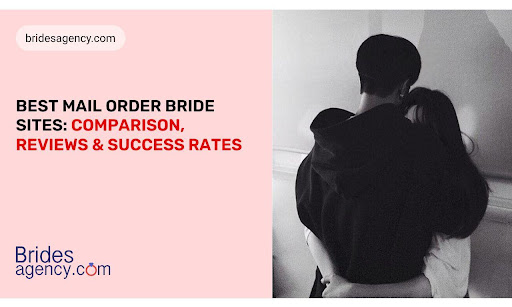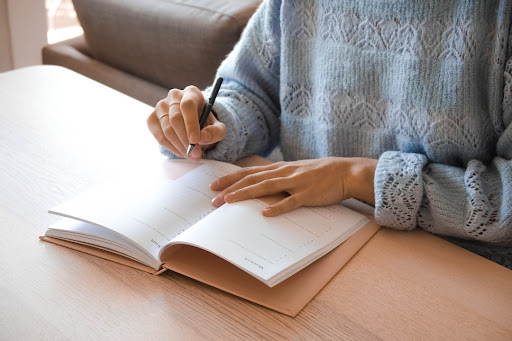For many, working remotely is still going to be something that many office-based businesses will be facing for the foreseeable future. While many businesses have taken to remote working very well and got used to using video conferencing software like Zoom to improve team cohesion, there are definitely still some companies out there that have yet to adapt to the ever-changing environment that the business world is facing. These companies are typically ones who are working with tight deadlines and rely on their teams working in the same place, which is, of course, often impossible when working remotely. However, if your team is working remotely, you might be looking at ways to make the process easier, especially when it concerns your video conferencing.
Table of Contents
Video Conferencing Pitfalls
The most common problem faced by these teams is that people will start to get annoyed with having to use video conferencing software, but this doesn’t need to be the case. Video conferencing is fantastic for teams who are spread over time zones or have around-the-clock work, but it isn’t always the most convenient way to work for everyone. Here are some simple steps to make sure that everyone stays on top of things when it comes to meetings and conferences.
-
Include Live Captions
When working at home, not everyone is blessed with a quiet and noise-free environment.
While it’s easy for most people to use a headset, if you can add Zoom live captioning to your meetings, it will make life much easier for people who are not only hard of hearing and likely to miss things but also those of your team who are likely to be distracted by noise from partners, kids, and even pets!
-
Tell People That It Will Be A Video Meeting
It seems obvious, but people are often too busy and forget to take a minute to send someone a quick email telling them that they’re going to take part in a video conference. If people are continually left out of the loop by missing meeting invites, they are likely to become frustrated and not want to take part in future remote meetings, which obviously isn’t good for anyone!
Send out an important calendar invite with the details of the upcoming video conference, a link to the meeting, and make sure everyone is in the loop
-
Invest In An Easy To Use Video Conferencing App
While video conferencing software like Zoom is fantastic, it’s not going to work for everyone.
Video conferencing has been growing in popularity, and it’s important to remember that some people don’t always have the ability to join meetings with the groups they’re working with.
The best way to make sure that your team isn’t missing out on vital information is by using something that everyone can agree on and get working easily, be it WebEx, GoToMeeting, Zoom, Skype, Teams, or even WhatsApp!
-
Get The Agenda Sorted Beforehand
The worst thing about conferences and meetings is waiting around for everyone to say what they need to say. While this may work at the start of a working relationship, in the long run, it could lead to other people feeling left out of projects and not getting as much out of their role as they possibly could be.