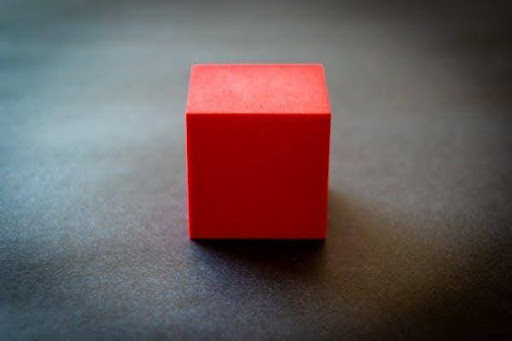Shopify is considered to be one of the most adaptable and customizable eCommerce platforms on the market. It can offer you a lot of opportunities and features. In case you want to extend its functionality, you can use third-party applications.
Nowadays, it’s critical for your online store to have the ability to import reviews in bulk. This allows you to quickly and efficiently populate your online stores with customer reviews. Such a feature also can be added with a third-party app.
In this blog post, we will dive into and discuss everything on Shopify bulk import reviews.
Table of Contents
Benefits of Importing Reviews in Bulk
Importing reviews in bulk has several benefits for you as a Shopify merchant.
Firstly, it saves time and effort by automating the process of adding reviews to a store. This is especially useful for stores with a large number of products. Manually adding reviews to each product can be time-consuming and boring, especially if the store has thousands of products. By importing reviews in bulk, you can save time and effort and focus on other important aspects of your business.
Secondly, importing reviews in bulk enhances the credibility of a store by providing social proof in the form of customer reviews. As 95% of buyers read testimonials to make purchasing decisions, customer reviews are a powerful marketing tool that can help increase conversions and sales. They provide valuable information about the product, its quality, and its features. When potential customers see positive reviews from previous buyers, they are more likely to trust the store and make a purchase.
Thirdly, importing reviews in bulk can help increase the visibility of the products in search engines. Reviews are a valuable source of user-generated content that can include relevant keywords and phrases. By optimizing the reviews for SEO, you can improve the visibility of your products in search engine results pages and attract more organic traffic to your Shopify store.
How to Import Reviews in Bulk on Shopify
There are several ways to import reviews in bulk on Shopify. One of them is to use a third-party product review app such as Webtex. This app has all the functionality that allows you to import reviews from different social media platforms, marketplaces, and other sources. Webtex will help you not only manage user–generated content but also build trust and brand credibility. The app is easy to use and provides a wide range of customization options. Moreover, Webtex is a free product review app that makes it even more attractive.
Another way to import reviews in bulk is to use a CSV file. Being a Shopify store owner, you can export reviews from other platforms or collect them using Google Forms, and then import them using the CSV file. To import reviews using a CSV file, you need to follow a few simple steps:
- Create a CSV file with the reviews data
- Open the Shopify admin page and navigate to the “Products” section
- Click on the “Import” button and select the CSV file
- Map the columns in the CSV file to the corresponding fields in the Shopify product review form
- Review and confirm the import.
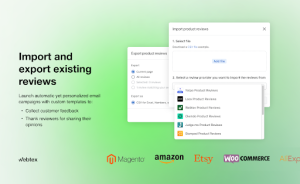
Best Practices for Importing Reviews in Bulk
When importing reviews in bulk on Shopify, it is important to follow some best practices to ensure that the reviews are genuine, relevant, and SEO-optimized.
Use Genuine Product Reviews
Ensure that the reviews are genuine and relevant to the product.
Fake or irrelevant reviews can harm a store’s credibility and lead to negative reviews from customers.It’s better for you to import only reviews that are genuine and relevant to the product.
Moreover, you should also check the reviews for spelling and grammar errors and remove any reviews that are spammy or contain inappropriate content.
Include SEO-Optimization
Optimize the reviews for SEO by including relevant keywords in the title and body of the review.
This can help improve the visibility of the product in search engines and attract more organic traffic to your Shopify store.
It’s also essential for you to encourage customers to use relevant keywords in their testimonials by providing guidance on the type of information you would like to see in a review.
Respond to Reviews Professionally
You should respond to customer reviews promptly and professionally.
Responding to testimonials shows that you value customer feedback and are committed to providing the best possible service.
It also provides an opportunity to address any issues or concerns that customers may have and turn negative reviews into positive ones.
Bottom Line
Importing reviews in bulk is a powerful feature of Shopify that can help you save time, enhance credibility, and increase sales.
With third-party apps such as Webtex, it can become an easy and painless process that will help you on your way to achieve your goals.
By following best practices, you as a merchant can ensure that the reviews are genuine, relevant, and optimized for SEO.
With these tips, you can make the most of this feature and take your online store to the next level.