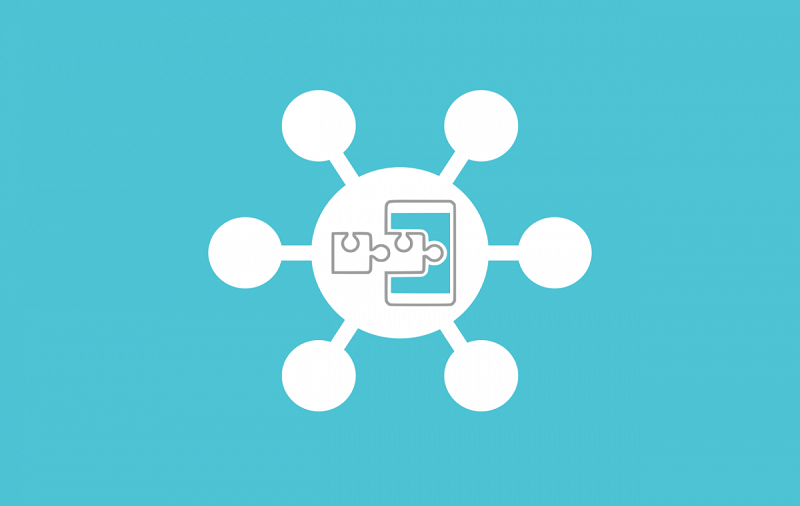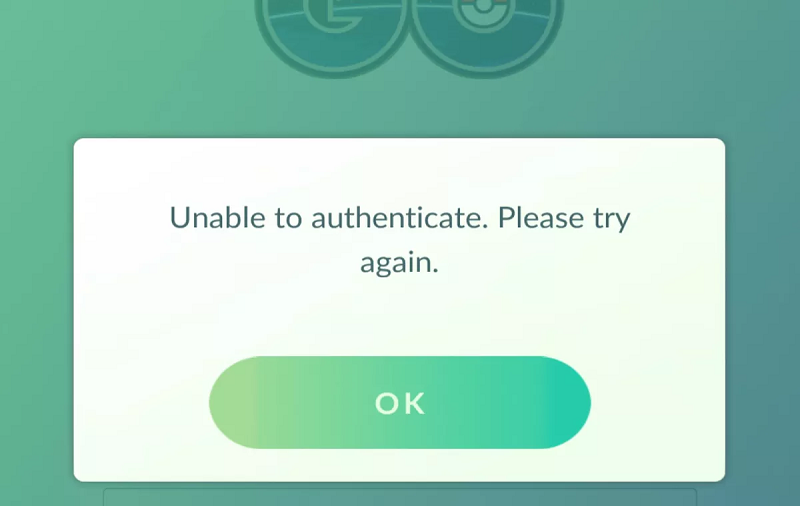Xposed Framework is top hacking tools for Android. Also opens your phone to whole host of mods that previously have been added to custom ROM. Xposed Framework mods range are simple like advantage of camera performance on single device also customizing a specific launcher, and enable you to power up your device.
However, “Xposed Framework” comes to works on many Android but requires rooting first. You also check below guide to how to use Xposed Framework and set up check below.
How to Download & install Xposed Framework

Now, Android devices are rooted before you continue this, after download Xposed Framework APK. Also you find more information on xda-developers. Also you can download and view the Xposed Installer source.
Step 1: Download completed after Install to Xposed Framework Apk.
Step 2: First, you need to Unknown Sources first on your android devices.
Step 3: After, Launch the Xposed Installer app.
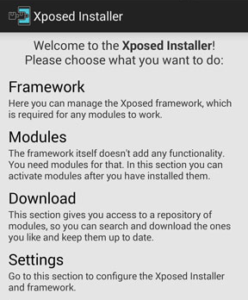
Step 4: After, activate it tap Framework followed by Install.
Step 5: Now, Superuser permissions when prompted then click on OK and after your device will reboot.
Step 6: Now, your device has restarted launch Xposed again.
Step 7: After, need modules tap to download button.
However, Xposed Framework Download screen are you see three sections. Also shows the details for Xposed Installer app after you able to download updates. And Installed shows the modules you have, and need to you download updates.
Now, Not Installed sees all Xposed modules from list and that is performing looking for you. Also you find module like the look of tap it to find out more information. Now install module swipe to Versions tab and tap the Download button. After, click to finish install Xposed Framework.
Best thing for you need reboot your android phone after module can be used.
How to Uninstall Xposed Framework modules

Here, you need to uninstall “Xposed Framework” module to problems to your phone. And you need disable it Xposed Installer app.
Step 1: First, you click Modules option.
Step 2: After, your installed modules are listed here.
Step 3: Now, deactivate one the box alongside it.
Step 4: After, reboot.
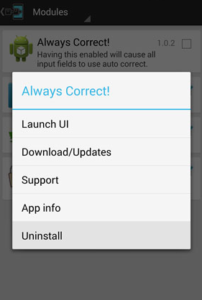
Step 5: Now, uninstall Xposed module long press on module in the list.
Step 6: After, select Uninstall from the options.
Step 7: Done.
However, you now Set up & Use Xposed Framework and also disable Framework using above steps, you follow steps very helpful you.