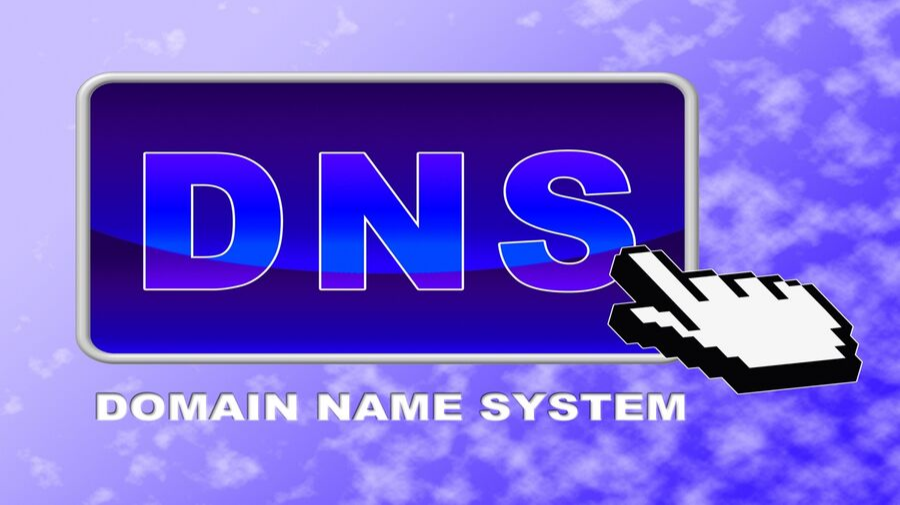Every website has a domain name and IP address that helps viewers and search engines in recognizing. Domain Name System (DNS) is an extensive database of web domains and IP addresses that are used to keep all the web data on the Internet.
When it comes to managing websites over the Internet, DNS is considered a significant aspect of the internet world. DNS ensures that the Internet is user-friendly and loads all the requested sites smoothly.
Table of Contents
What is DNS?
Domain name system is an extensive network of servers that are placed all across the web. It comprises of domain names and IP addresses in a distributed database. DNS is also considered as the address book of the Internet as it keeps a database of all the IP addresses and domain names.
Furthermore, DNS establish connectivity between domain names and IP address. When a URL is entered on any browser, DNS will start searching the IP address that belongs to the registered domain name. Once DNS has found the IP address, the browser will connect to the server and display the web page. There are times when you encounter DNS failure, but with correct troubleshooting, the issue can be solved.
How Does DNS Work?
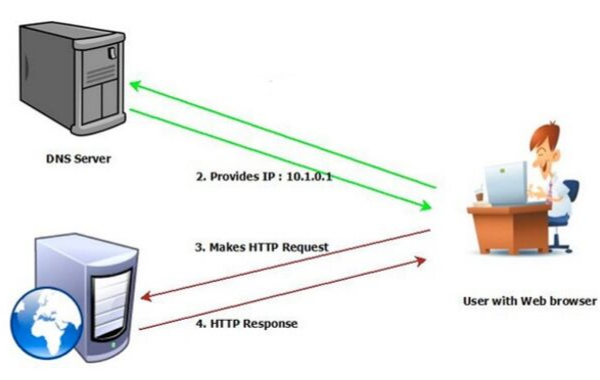 DNS can be called as the cornerstone of how the Internet works. When a domain name is entered into a browser, computer seeks assistance from a DNS server and refer it to find the appropriate IP address for the name entered.
DNS can be called as the cornerstone of how the Internet works. When a domain name is entered into a browser, computer seeks assistance from a DNS server and refer it to find the appropriate IP address for the name entered.
For instance, if you entered a website URL, webdomain.com, your computer will search for the nearest DNS server to find the corresponding IP address of the website in order to load its web pages. Once, the DNS server identifies the appropriate IP address, and the computer gets connected to the server that further showcases the web page. The entire process is completed within a few seconds and is called Domain Name Resolution.
Let’s delve deep into how DNS works over the Internet:-
The primary task of DNS is to store the data and connect the IP address with the requested domain name. There are several other factors that play a significant role in its functionality and prevent DNS failure.
- Distribution:
DNS records are extensive and need to be distributed. All the records are distributed and spread across a wide network of servers that store the details of domain names and IP addresses. Each server manages a small portion of data making a long chain of servers handling an infinite amount of data.
- Record Maintenance:
As there are a massive amount of records to store, it’s maintenance is also becomes an essential task. Record maintenance of DND data comprises of searching the IP address corresponding to the requested domain name.
- Domain Namespace Hierarchy:
There’s no doubt in asserting that it is almost impossible to find the right IP address among an infinite number of other addresses. DND hierarchy enables to locate the correct server that hosts the DNS records.
All these factors work together to keep DNS functioning and minimizing the chances of DNS failure.
What is DNS Failure?
 Not being able to access the Internet is the most frustrating thing today. If your internet connection is working fine, then DNS failure can be a reason behind the inaccessibility of the Internet. In layman terms, any error relating to the domain name system can be called as DNS failure.
Not being able to access the Internet is the most frustrating thing today. If your internet connection is working fine, then DNS failure can be a reason behind the inaccessibility of the Internet. In layman terms, any error relating to the domain name system can be called as DNS failure.
These DNS errors can be irritating, and finding the right solution can be a daunting task. Before finding a solution, it is essential to detect the correct DNS issue in order to suggest an appropriate solution. In most cases, a DNS failure can be fixed easily with a few troubleshooting steps, but primarily it is essential to understand the issue.
Below are a few of the common reasons that cause A DNS failure in computers:-
Network Problem
In many common cases, a simple network glitch can be the reason for a DNS failure. If you are connected to a wireless connection, there are more probabilities of running into network errors that don’t even relate to DNS but influence its functions. Try to resolve the issue by running the troubleshooter on “Network And Sharing Center” on your desktop. If the issue is still not fixed, test the network connectivity by pinging other routers. Just open Command Prompt on your computer and type “ping” with the IP address.
TCP/IP Issue
TCP/IP software issues are considered among the common causes of a DNS failure. Either TCP/IP or DHCP that assigns the IP address to different devices and manages the DNS server are to be blamed for DNS issues. The issue can be resolved by rebooting the computer, or a TCP/IP utility can be used to fix the settings. In extreme cases, you can also check whether your router and device are DHCP enabled as it can lead to several connection errors.
Internet Service Provider
In majority cases, the internet service provider assigns the DNS server address to the internet user via an automated process. Overloading of the service provider’s server can lead to a DNS failure. You can either change your DNS server or use alternative DNS like Google DNS server to fix the problem. You can manually enter the IP addresses from your router’s configuration setting in order to switch from the automatically assigned server of the service provider.
Anti-Virus Program
Both virus and anti-virus issue can generate DNS errors. Anti-virus updates are the most common causes of these errors. This generally happens when your anti-virus program is updated with database, which makes the program think that your computer is infected and restricts the network connectivity. You can resolve the issue by disabling anti-virus program temporarily.
The functionality of the Internet cannot be imagined with domain name system. A database of all the domain names and IP addresses, a DNS translates the requested domain name entered on the browser into its corresponding IP address. DNS failure can hamper its smooth functionality. Above mentioned were some of the common causes of DNS failures. Determine the reason behind the DNS error and find the appropriate solution to resolve the same.