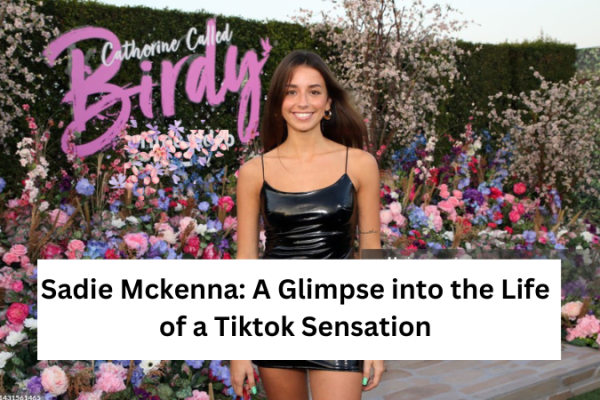Are you struggling with choosing and using photos for your small business website?
Adding a visual element to your website is essential. It helps support your message, encourages social sharing, adds interest and vibrancy to your site, and creates an emotional connection with your audience.
However, choosing the best photo can seem like a daunting task.
Unless you are taking photos of your own, you might be staring at pages of stock photos that don’t seem to have the elements you are looking for. Adding the photos to your website can also be confusing and cause you some frustration.
Fortunately, by following a few tips and tricks, you use effectively choose and use photos for your website. If you are wondering how to work with photos online, this short and simple guide is for you.
Table of Contents
1. Consider Your Branding
The first step to follow when working with photos is to consider your branding. The photos you chose should complement your brand identity and your brand messaging. Make sure the photos you choose fit the colors and overall tone of your website.
2. Choose High-Quality Photos
When choosing photos for a website, you need high-quality images. Whether you are using them for front-page images or thumbnails, you want them to be crisp and clean. Low-quality images will reflect negatively on your brand, something you should avoid.
3. Get Specific
When choosing business website images, you need to be specific. This can be difficult, especially since many stock photos are deliberately unspecific. Look for stock photos for your niche or choose a photo you can work with in editing.
4. Edit to Perfection
While you may think choosing a stock photo for your website is all you have to do, the opposite is true. Stock photos are used by many business owners, meaning the image on your site is not unique. Consider editing the image until it is perfect for your site and brand.
You can even add a barcode to the photo by using a c# barcode generator.
5. Keep Your Resolution Low
One tip to follow when adding photos to your website is to keep the resolution low. When you add several high-resolution photos to your site, you are slowing your site down, and affecting the user experience. Make sure you are changing the resolution of a photo before adding it to your website. You can supercharge your efforts by optimizing your images in general.
Follow These Tips for Choosing and Using Photos for Your Small Business Website
By using these tips for choosing and using photos on your website, you can make sure your site is as visually interesting as possible.
Start by considering your branding and choosing high-quality photos. You should also be as specific as possible, edit to perfection, and add a call to action. Make sure to keep your resolution low to avoid slowing down your site speed.
Follow these tips to choose and use photos as effectively as possible.
Don’t forget to browse our site for advice on business, finance, technology, and more.