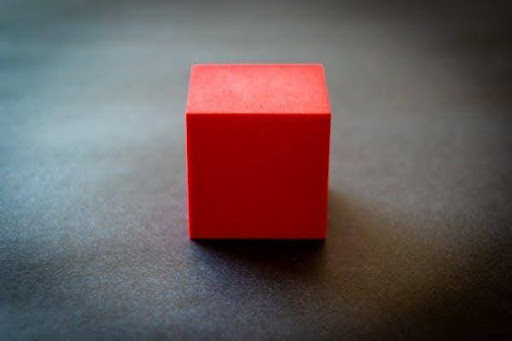As cryptocurrency continues to gain traction in the global market, online businesses are increasingly incorporating crypto payments into their platforms. This article offers a detailed walkthrough of how you can integrate cryptocurrency payments on your WordPress site using WooCommerce and the Cryptomus payment gateway.
Getting to Know the WooCommerce Plugin
WooCommerce is a comprehensive, open-source plugin designed specifically for WordPress websites, providing an easy solution for developing and managing an e-commerce platform. It supports a wide array of payment gateways and shipping alternatives. By adding further payment gateway plugins to your WooCommerce, you can extend its functionality to accept numerous payment methods, including cryptocurrencies.
Integrating Cryptocurrency Payments into WooCommerce
To embed cryptocurrency payments into WooCommerce, it’s necessary to download and set up a WordPress crypto payment plugin, such as Cryptomus. This plugin facilitates transactions with various cryptocurrencies, including Bitcoin, Ethereum, and Litecoin, among others.
How to Download the WooCommerce Cryptocurrency Payment Plugin
Access the Cryptomus.com website.
In the API section of the main menu, click on ‘Modules.’
Search for the WooCommerce plugin and press the ‘Download’ button.
Installing the Cryptomus Cryptocurrency Payment Gateway on Your WordPress Site
Go to the ‘Plugins’ section in your WordPress admin dashboard.
Choose ‘Upload a plugin’, proceed with the ‘Install Now’ button, and then activate it.
Configuring the Cryptomus Payment Gateway on Your WordPress Site
Sign in to your Cryptomus account, create a merchant profile for your business, and generate an API key. (If you don’t have an account, you’ll need to create one.)
Input the API key that you’ve generated in your Cryptomus account and modify any additional settings according to your requirements.
Click on ‘Save changes’ to apply the configurations.
Congratulations! You have successfully incorporated cryptocurrency payments into your website. To verify that everything is working correctly, we suggest executing some test payments. Any incoming cryptocurrency payments will be added to your merchant account.
Your WordPress site is now equipped to accept cryptocurrency payments using the WooCommerce and Cryptomus payment gateways. For any further inquiries or support, please reach out to our dedicated team. Enjoy your successful e-commerce journey!