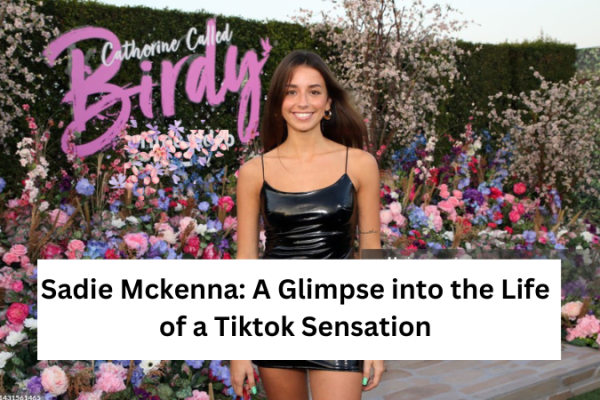Instagram has become the favorite social media platform for businesses, and for the right reasons. Most Instagram users are young individuals who readily engage with brands. It’s a great place for brands to develop strong relationships with their customers. However, it’s essential to post consistently on Instagram, and manually sharing posts can be challenging. An Instagram post scheduler helps you automate everything.
Let’s look at the best Instagram post scheduler tools you can use.
Table of Contents
What Is an Instagram Post Scheduler?
An Instagram post scheduler is a computer application that lets you schedule Instagram posts for some time later. Businesses and influencers most multiple times on Instagram. However, manually posting each post can be time-consuming. Moreover, you may forget to share a post, or you might be caught up in some other work.
Consistency is the key to success on Instagram or any social media channel, and not posting on time can turn off your audience. An Instagram post scheduler allows you to schedule posts for a few days in advance, so your profile can share posts even if you aren’t actively available to share them.
Best Instagram Post Scheduler Tools
Having discussed what an Instagram post scheduler is and why you should use it, let’s now look at some of the best Instagram post schedulers. There are numerous scheduling tools out there, with all having different features and functionalities. Let’s look at all of them and understand their pros and cons.
Later
Later, as the name suggests, lets you schedule posts for later. It allows you to plan and schedule your Instagram posts, carousels, and stories. You can integrate it with your Instagram mobile app or desktop site. Later has a Quick Schedule feature where you can create weekly time slots. The tool has drag-and-drop functionality, making it easy to use and ideal for beginners.
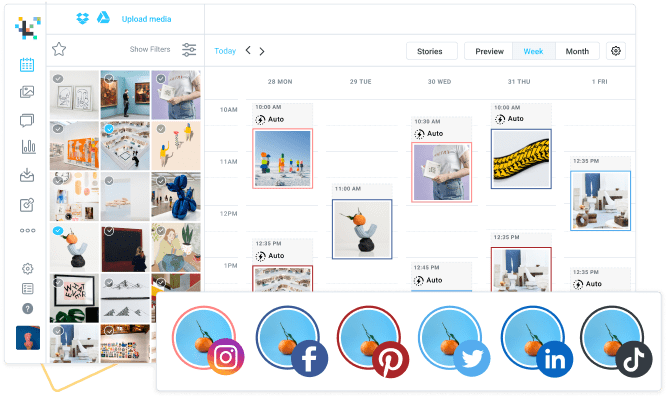
Key Features:
- Directly schedule single image and video posts
- Schedule posts in bulk with Quick Schedule
- Drag-and-drop functionality for easy usage
- Add unique hashtags to each post
- Schedule carousels and stories
Sendible
Sendible is a powerful Instagram post scheduler that lets you schedule photo and video posts and share them directly on your business profile. You can also schedule carousel posts and Stories. In addition to scheduling posts, Sendible allows you to add location and hashtags to each post. This improves your reach and helps you reach more users.
Key Features:
- Schedule photos, videos, carousels, and Stories
- Add locations and hashtags to your posts
- Preview your posts before scheduling to see how they look
- Schedule posts for a week ahead
- Integrate with tools like Canva
Hootsuite
One of the most powerful Instagram scheduler posts out there, Hootsuite, is a social media management tool that allows you to schedule Instagram posts with hashtags and images/videos. The tool has a bulk composer feature that lets you schedule dozens of posts at once. Hence, you can schedule all your posts for the week and then sit back and relax.
Key Features:
- Schedule image posts, video posts, carousel posts, and Stories
- Schedule dozens of posts for weeks ahead
- Automate post scheduling with the AutoSchedule feature
- Use a built-in planner to oversee scheduled content
- Drag-and-drop editor
ContentCal
ContentCal is more than just an Instagram scheduler tool. It allows you to connect your Instagram profile with your content marketing workflow. Unlike other tools that focus entirely on scheduling, ContentCal emphasizes planning and collaboration. Whether you’re a marketing professional, solopreneur, or freelancer, ContentCal can add value to your work and life.
Key Features:
- Create templates to edit and reschedule posts
- Republish old posts with new captions
- Use the Content Hub to respond to comments
- Create analytical reports and export them as PDF
- Integrate with tools like Grammarly
Buffer
Also known as Buffer Publish, Buffer is a purely social media scheduling tool that helps you grow your Instagram business accounts. It allows you to schedule single image and video posts. However, the tool doesn’t let you schedule Stories and carousels; you can only set reminders for them. On the upside, Buffer is one of the easiest Instagram schedulers to use.
Key Features:
- Schedule image and video posts
- Set reminders for carousels and Stories
- Leverage hashtags using the Hashtag Manager
- View all your scheduled posts from a single dashboard
- Add up to 8 accounts and 100 posts
Tailwind
The final Instagram post scheduler on our list is Tailwind. It works similar to Sendible and Buffer by allowing you to schedule single-image posts, video posts, Stories, and Carousel posts. The key feature of Tailwind is SmartSchedule, which automatically shares posts at a time when the audience is likely to engage the most with your brand.
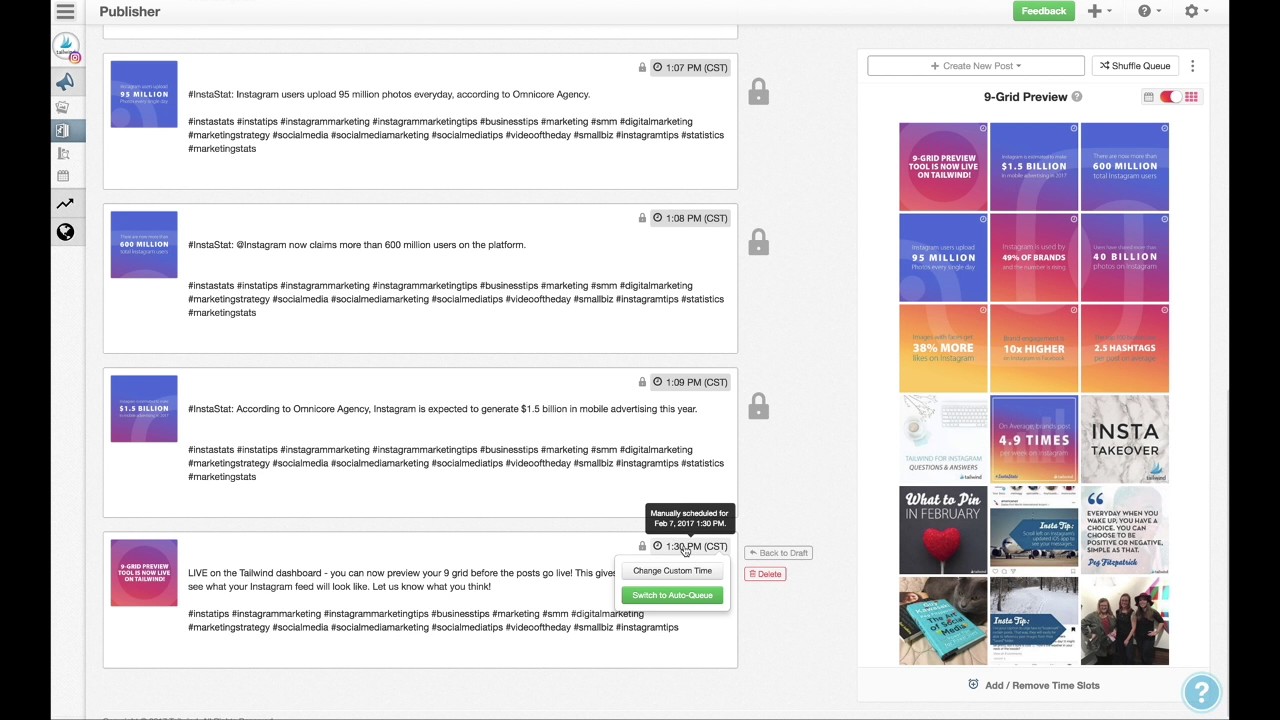
Key Features:
- Schedule single image, video, Stories, and carousel posts
- Share posts at the best time with SmartSchedule
- The 9-visual grid plan to better manage your content calendar
- Fit hashtags in the first comment for maximum reach
- Add location and users to your posts
How to Schedule Instagram Posts?
While each Instagram scheduling tool works differently, the process of scheduling the post is pretty much the same for all of them. Follow these steps to schedule Instagram posts regardless of the tool you use.
- Link your Instagram account with the scheduler tool. In most cases, you’ll need to log into your Instagram account once again.
- Find the Create or Post section. A dashboard will open where you’ll be able to add images/videos, captions, and hashtags for your post.
- Most tools will give you two options: Post Now and Schedule for later. If you want to share the post immediately, click on Pot Now. If you want to schedule it for later, select that option.
- Once you click on Schedule for later, you’ll need to select the date and time at which you want to share the post. Select them.
That’s it! Your post is ready to be shared.
Conclusion: Instagram Post Scheduler
Scheduling posts on Instagram is essential for every business. Manually sharing posts on Instagram can be time-consuming, and you may forget it sometimes. An Instagram post scheduler allows you to schedule your Instagram posts for days ahead, allowing you to be more efficient and providing peace of mind.