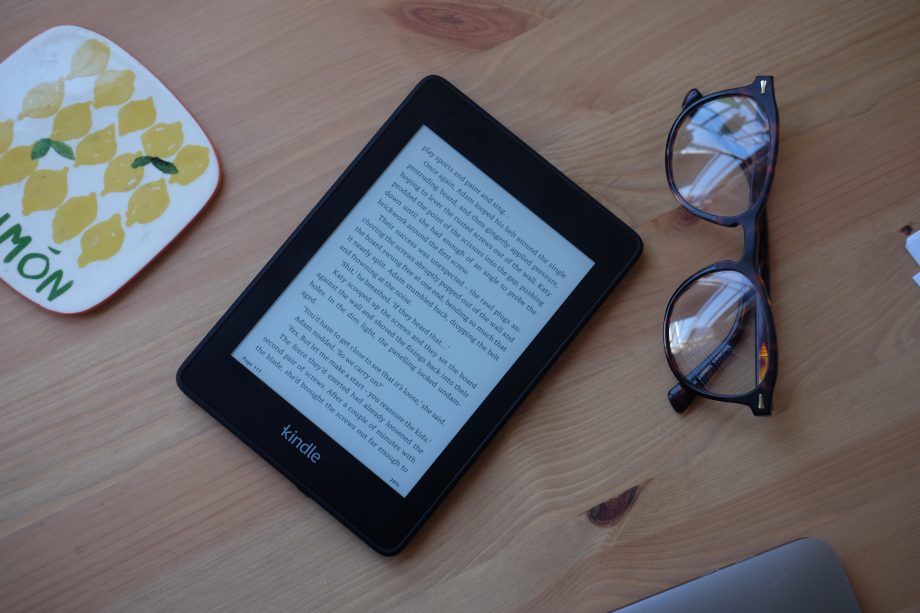In addition to using the e-book to cover the instant noodles, the Kindle can also be used as a later reading tool.
Tools required : Instapaper, Kindle
The specific implementation idea : share the article to be read to the later reading tool Instapaper, and automatically push the article timing summary to the Kindle device through Instapaper.
Install Instapaper
Install and log in to Instapaper on your mobile phone. At present, iOS’s APP Store China has already removed Instapaper. You need to use the US ID to download and install. On the computer side, you can install the plugin Instapaper in the Chrome browser.
Set up Instapaper
Open the Instapaper website on the computer webpage, register and log in, click on the drop-down menu in your account name to enter the setting “Settings” page.
Drop the page to the location where the Kindle is set.
The general meaning of the above content is to open your Kindle personal document settings page, and add the email address in 2 to the white list.
Note : Just click on the link above step 1 to open the Amazon International version of the URL. If your Amazon account is in the Central District, you will need to manually enter the URL of the Amazon Central District. After logging in, find “My Account” – “Manage My Content and Devices” – “Settings” – “Personal Document Settings” – “Approved Sender Email List”, then step 2 Add the email address provided to you.
We will fill in our Kindle email address in step 3. If you don’t know your Kindle email address, you can go to “My Account” – “Manage My Content and Devices” – “My Device”.
Finally click on the “Save Kindle Preferences” button to save it.
Next, you can see that the settings have been changed as shown below.
Check “Send my Unread articles to my Kindle automatically.”, then set the time of the timed push and the time zone you are in. You can also set the trigger conditions for starting the push, such as how many unread articles are reached before the push is triggered. Finally, click the “Save Kindle Preferences” button again to save the settings.