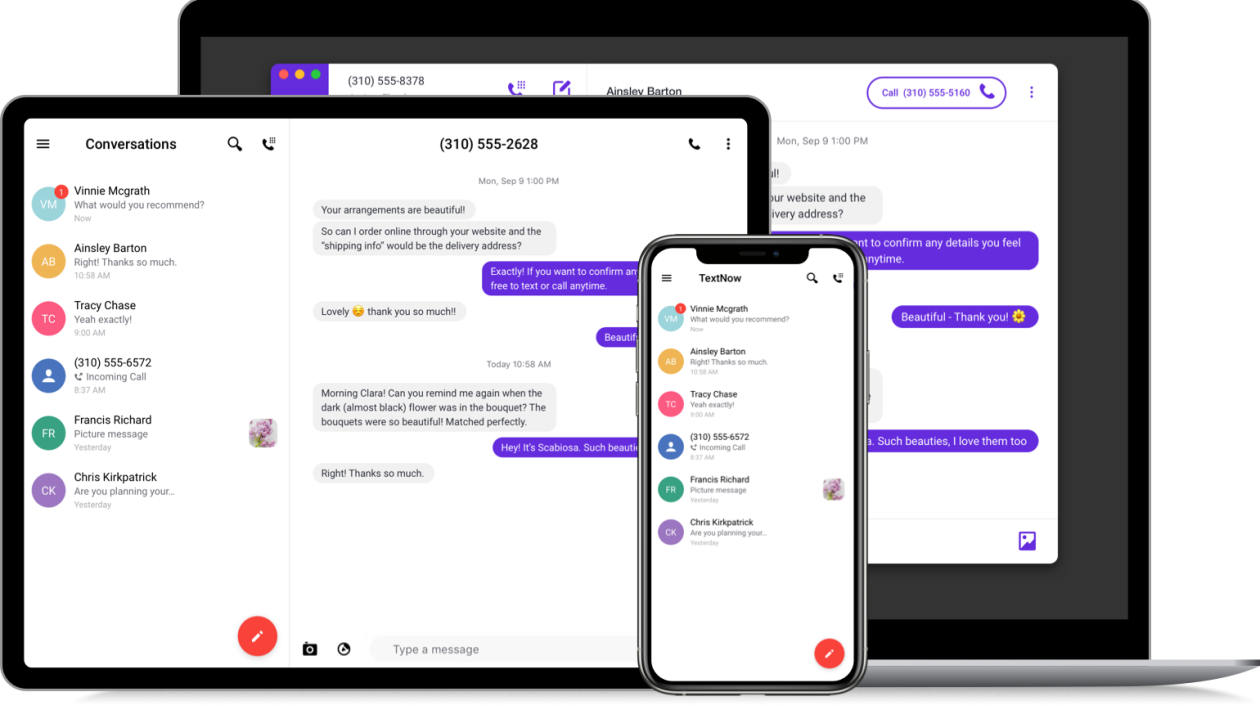If you haven’t heard of TextNow, you’re missing out on an amazing service that lets you make calls and send messages to anyone for free. And no, it’s not a messenger. It’s a real phone number service with a SIM card. But if you didn’t like the service, you may be thinking about how to delete TextNow account. Here’s all you need to know.
Table of Contents
What Is TextNow?
TextNow is an end-to-end phone and messaging app that lets you send free texts and make free calls over the internet. The company markets itself as a phone service without bills, as you can get a legit phone number and use it as your regular number. All you need is an internet connection.
The service is available to users in the US and Canada only as of now. It offers free nationwide connectivity and allows you to enjoy unlimited calling and texting to all countries in North America. If you need a side number for personal use or to reduce your phone bills, TextNow is the right solution for you.Photography Free Invoice Maker
How to Delete TextNow Account: Step-By-Step Process
Though TextNow is a great app for people who want free phone service, it’s not for everyone. Restricted service, ads, and limited free features are some reasons to delete your TextNow account. In this section, we’ll delve into the complete process of deleting your account.
Before proceeding, please note that TextNow doesn’t delete free accounts. Once you create an account, it stays there. However, there is a way around it. You can make your account dormant for some time, and you won’t receive any calls or texts after that. Follow these steps:
- Open the TextNow app.
- Go to Options by clicking on the three dots in the top left corner.
- Click on Settings.
- Log out of your account.
- Don’t log into your account for a few days,
Your account will now be dormant and won’t receive any messages or texts unless you activate it again. Additionally, you can delete your personal information in Settings. After staying dormant for a while, your TextNow account will be automatically disabled.
If you use TextNow on the desktop, you can disable your account from the website. Follow these steps to do that.
- Visit textnow.com and log into your account.
- Go to Settings by clicking on the Settings option on the left side of the page.
- Visit the Account section.
- Delete all your personal information and save the changes.
- Go to the Security and Login and section and choose the option to Log Out of all devices.
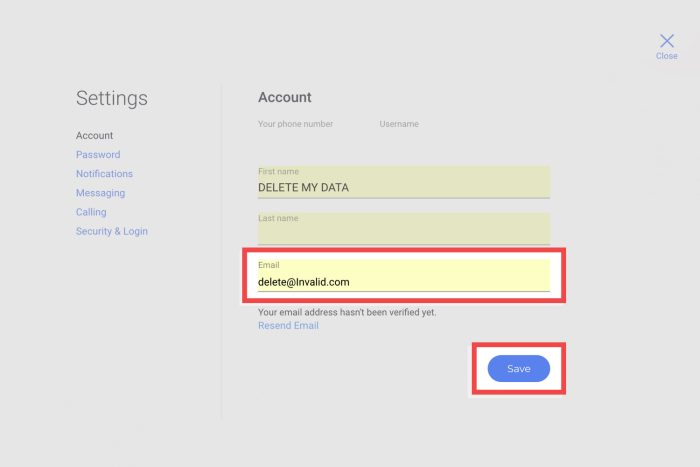
The same process will follow. Your account will go dormant and then will be deleted.
Features and Benefits of a TextNow Account
TextNow is a unique concept. Normally, people who want a phone service need to pick a service provider like T-Mobile, choose a plan and pay regular bills to use the service. The biggest drawback to this approach is phone bill costs, and they are constantly increasing. The average annual US household spending on cellphone bills increased from $608 in 2008 to $913 in 2013, and it has only increased since then.
TextNow overcomes that hurdle to a large extent. All you need to do is buy a SIM activation kit for a nominal price of $4.99. TextNow offers free shipping, and the kit contains a SIM card and a SIM ejector tool. That’s all you need to pay for. Calls and texts are free, and you’ll basically use a phone number for free. All you need is Wi-Fi connectivity.
And don’t worry if you don’t have Wi-Fi connectivity. TextNow offers data add-ons for $19.99 a month. The plan provides 2 GB of high-speed data, followed by unlimited 2G data. This plan also removes all ads. If you only want to remove ads, you can buy the Ad-Free plan for $9.99 per month, which also includes voicemail transcription and unlimited photo/video history.
Check Your Compatibility
Another great feature by TextNow is it lets you keep your phone service but ditch the bills. If you don’t want to get rid of your current service provider, you can use TextNow Bring Your Phone service. There’s a Device Checker page on the website that lets you check if your device is compatible with TextNow.
Multi-Device Compatibility
TextNow is available on all the leading phone and desktop platforms. It has apps for Android, iOS, Windows, and Mac OS. Hence, you can use TextNow on any device you like. Moreover, TextNow offers a sync function. You can access your TextNow account from another device and pick things up from where you left on the previous device.+
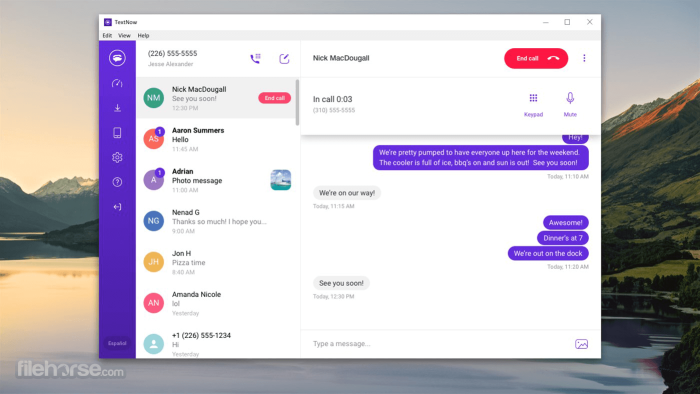
Shop for Phones
TextNow offers TextNow-enabled mobile phones, and you can buy them exclusively from their website. Two devices available for sale are Samsung Galaxy A11 for $204.99 and Apple iPhone 8 64 GB (gently used) for $314.99.
Seamless Shopping
Though TextNow has only three products in its shop, it offers a seamless shopping experience. It provides free shipping and returns, and there is a 30-day money-back guarantee. You get a one-year warranty on all the phones, along with free nationwide talk and text.
Some Common Questions
How to Delete TextNow Account?
TextNow doesn’t let you delete your account, but there’s a way to disable your account. Go to your account settings, delete all your personal data, and log out from it. Now, don’t use your account for a few days, and it will be disabled automatically.
How Can TextNow Offer Free Service?
TextNow earns money by ads, which it claims to be “non-intrusive.” The app has ads that enable TextNow to offer free service. Users who don’t like ads can upgrade to an ad-free version for $9.99 per month.
Conclusion: How to Delete TextNow Account
TextNow is a free phone service that lets you make calls and send messages across North America over Wi-Fi. If you’re tired of paying hefty phone bills, TextNow can be a solution to your problem. However, you may want to delete your TextNow account if you don’t use it. For that, follow the steps discussed above.