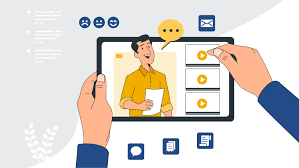The current market for e-learning and learning management systems is a bit like a reservoir during a monsoon; it’s pretty flooded. Setting up your E-learning platform doesn’t have to be a headache. Once you’ve found a platform that’s easy to use (both for admin and learners), you must begin searching for the most helpful features to assist with your team’s learning goals. Some platforms offer customization (sometimes known as a headless LMS) while others are ready to use right out of the box. Here are a few tips for choosing the right one to suit your needs.
Interactive Learning
Interactive learning is one of the most essential parts of a good LMS. The whole point of learning is to retain and apply information in your daily tasks. Interactive learning can help you accomplish this goal. Interactive learning is an important part of any LMS. It engages learners and improves knowledge retention. By engaging learners in interactive activities, you can improve the learning experience, increase motivation, and provide immediate feedback to learners, which can help to reinforce new knowledge. Interactive learning can also help to personalize the learning experience and provide a more immersive and enjoyable experience for learners. This generally leads to better knowledge retention and improved outcomes for learners, making interactive learning an important aspect of any LMS.
A Variety of Content
The hallmarks of a great and effective training platform are the different types of content the LMS can contain. Video and interactive training tools are helpful for training employees, but there are plenty of other types of content that can make a learning platform worthwhile. A good LMS should be able to host a variety of content such as audio files, video, PDFs, spreadsheets, tests, quizzes, and even games. In this case, games would likely fall more into the “interactive point-and-click” genre than anything else, but they can help break the monotony of some learning programs and vastly improve engagement (gamification is quite useful in this context as well). Different types of content can also engage learners at different learning levels, in various departments, and cater to their roles. When choosing or customizing an LMS, ensure it can handle and create a wide range of content to keep learners interested and motivated throughout their learning journeys.
Personalization and Customization
Although content is a core component of an LMS, personalizable and customizable content/lessons are essential for all teams. Personalization leads to more engagement and better learning outcomes for learners overall. A good professional learning platform will allow learners to personalize their learning paths and access the content that is most relevant to their role. Customization enables organizations to adapt the platform whatever they need and create unique learning experiences for their teams. Whether it’s custom branding, integrations, specific features, a tailored and effective learning experience for your team.
Reporting and Analytics
To measure the success of an e-learning platform, it’s essential to have detailed reporting and analytics. A good LMS should be able to track progress, collect feedback, monitor engagement, provide detailed user data, and offer insights into overall performance. Artificial intelligence powered analytics can help make data driven decisions. They can provide actionable insights that make a difference toward the goal of an organization. Finding an LMS that offers strong reporting capabilities is in the best interest of any company looking to leverage its abilities for their teams. Customizable dashboards, a central library of information, data visualization, and easy to understand / use metrics are all critical to getting reporting right. Such features can help track progress, identify knowledge gaps, and help Learners progress instead of allowing them to stop using a program or be frustrated with it when things aren’t going their way.
Mobile Compatibility
Nowadays, everyone has a smartphone (most people do anyway). As such, e-learning should be readily available on mobile devices. That way, it’s easy and convenient for teams to access learning content. That means designing your LMS interface or Central hub as a mobile first interface. The design should be responsive and adaptable to the different screen sizes. Many existing LMS models offer this type of feature, but it’s up to you to decide how to adopt it and apply it across your organization. By offering mobile compatibility in your learning management system, you’re going to see more people engaging with it because fewer people these days use laptops or desktop computers. Mobile compatibility creates accessibility, ultimately leading to more helping your teams find success with your LMS system.