Making your own website is a challenge and a dream. WordPress is arguably one of the best websites online which enables you to make your own website or blog. One of the major reasons for its dominance over other websites is the huge collection of Free WordPress Plugins it provides for its users. Here are some of the best Free WordPress Plugins you should try at least once for your website.
-
Table of Contents
Akismet
Among the free WordPress Plugins, Akismet is the plugin you use when you don’t want to spend crucial man hours going through the comment section of your website and separating the spams from them. It has a great service which checks your comments against the Akismet web service to determine if they are spam or not.
2. Contact Form 7
How can someone, who likes your website, contact you for information and queries? By Contact Form 7 of course. It is one of the most popular free plugins, I repeat Free plugin, which makes contacting very easy.
3. All in One SEO Pack
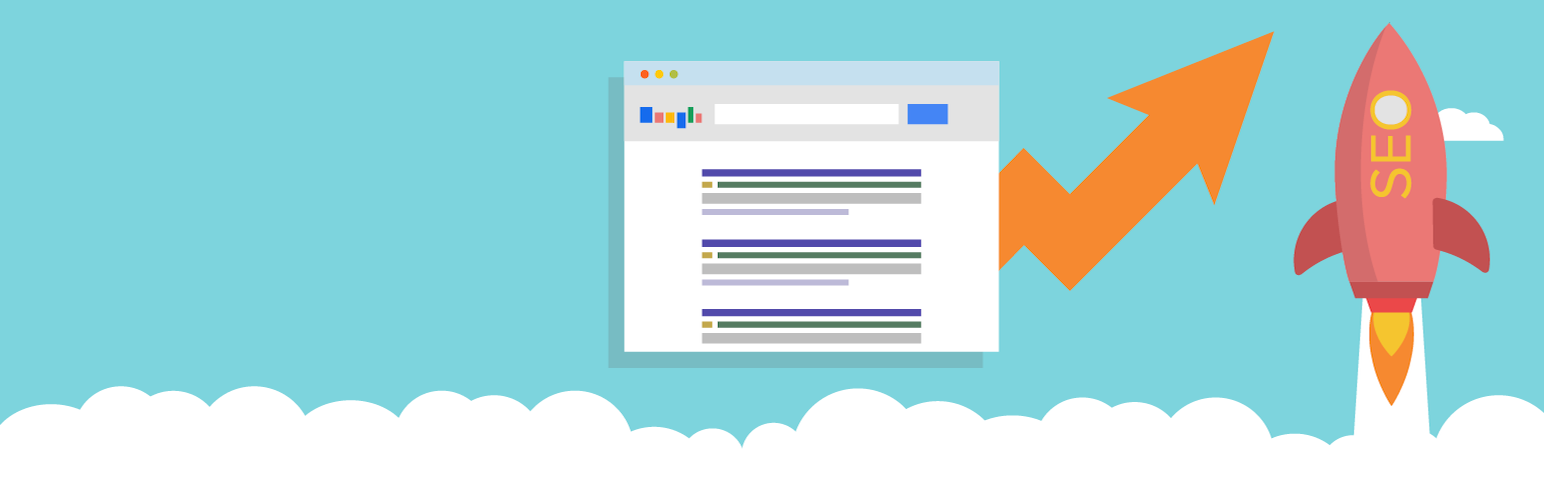 Listing your website on a Search Engine is more important than even creating the site. After all, what is the use of making a website if it is never found by anyone? As the name suggests, this plugin contains everything SEO related and enhances your website so that it can easily be found on the result page of a Search Engine.
Listing your website on a Search Engine is more important than even creating the site. After all, what is the use of making a website if it is never found by anyone? As the name suggests, this plugin contains everything SEO related and enhances your website so that it can easily be found on the result page of a Search Engine.
4. What would Seth Godin Do
Customers love it when they have a personalised experience at the time of shopping or browsing the net. This plugin records the previous searches and preferences of a user and provides him with the content targeted at his likings and past experiences.
5. Jetpack
This plugin is maintained by Automatic, which maintains WordPress too. This plugin is useful when you have decided to migrate from the WordPress site to a self-hosted site. It retains the integrity of your WordPress version along with the dashboard and some plugins also.
6. Wordfence Security
Cyberbullying and Hacking have increased tremendously over the past decade. This plugin ensures that your website is protected even from the latest threats. This will put your mind at ease when it comes to worrying about your privacy or site piracy.
7. NextGen Gallery
Images constitute a broad part of your website and make your website look attractive and appealing. One of the best plugins on the market, this plugin, comes with a complete WordPress gallery management system.
8. Google Analytics Dashboard
Tracking your website’s progress is made easy by Google Analytics and this plugin shows that analytics right on your WordPress dashboard. It keeps tracks of every new user, different traffic channels, the performance of every page or posts and much more.
9. W3 Total Cache
Until you shift to a dedicated hosting provider, your site will load slowly with all those plugins and content. And you can lose prospective users due to that. W3 Total Cache is a plugin which creates static caches for a page so that it loads the next time quickly.
10. Regenerate Thumbnails
It gives you the option to style and design the thumbnails generated by WordPress. It comes in handy in making your site look attractive.
11. WP Smush.It
A site loading time is affected by the bulky images it uses. This plugin contracts the hidden information from an image making the site load quickly.
12. Really Simple CAPTCHA
Protect yourself from comment and email spam by loading this CAPTCHA plugin.
13. Google XML Sitemaps
Many people install this plugin even before they publish their site. This generates a special XML sitemap which will help search engines to index your blog better.
14. Disable Comments
Use this plugin to disallow users to posts lewd comments on the page or specific posts. It will keep you protected from spams and unwanted haters on the site.
15. Broken Link Checker
When there is a lot of content accumulated on a site, then there is a possibility that some of the old links have expired or have encountered an error. The Broken Link Checker plugin keeps track of all those links for you and lets you update them without actually opening the posts separately.
16. BackWPup
You should always try to back up your posts and website as soon as you update them. It can be a risk not backing up your work as you never know when a tragedy can happen.
17. Duplicate Post
It is not a very useful plugin if you don’t have any use for it. It basically lets you duplicate any post and make changes in it without taking the post down and hindering the site’s search engine ranking.
18. WooCommerce
WooCommerce is like a must have plugin if you are thinking of building an e-commerce website or an online store. It is backed up WordPress making it trustworthy and a huge online community which has almost every feature you would ever want to use.
19. CrazyEgg Heatmap Tracking
This plugin shows you which part of your website does the readers like more in a heat map version. The posts with larger activity are hotter than others. It can be very useful in making posts which are shared or liked more because of its popularity.
20. WP Live Chat Support
If you’re into the mantra ‘Happy customer, Happy website’ then you should definitely install the Live Chat Support plugin for enhanced customer satisfaction.
21. WP Maintenance Mode
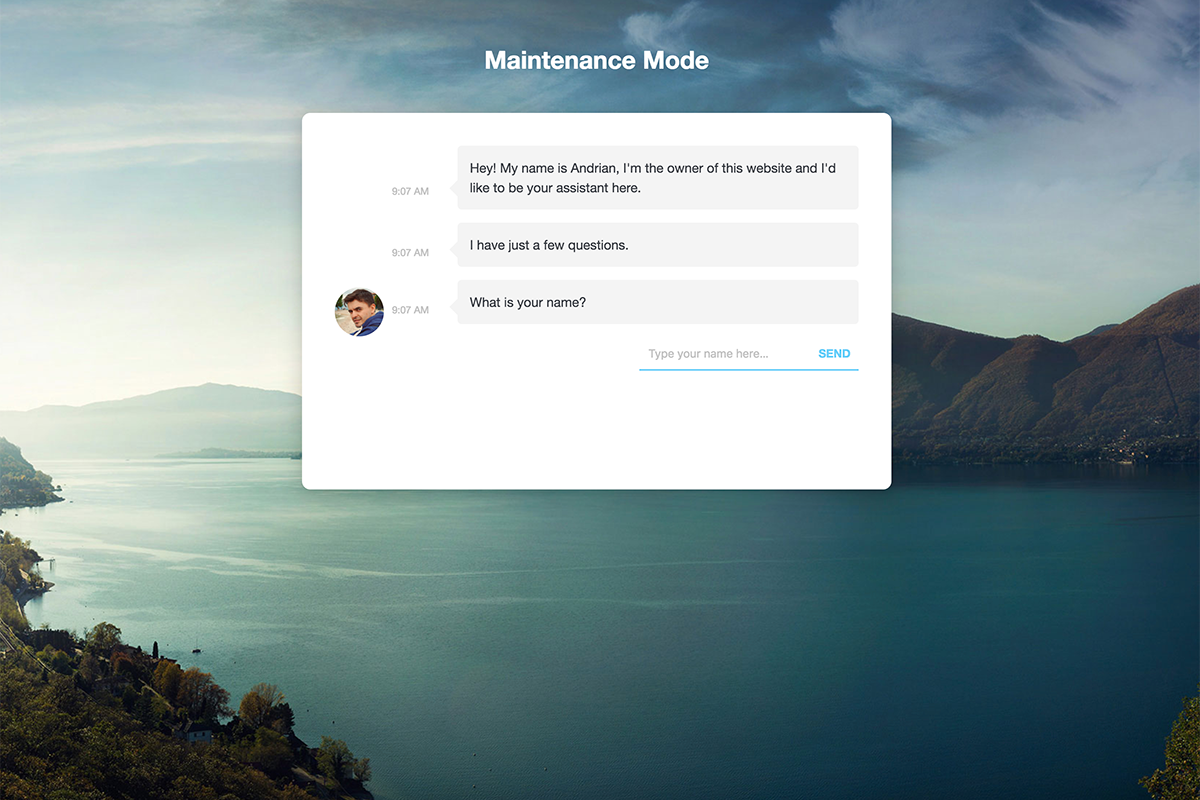 When your site is relatively new, there will be times when you need to update your website or change its template. For those times an attractive message informing your users about site maintenance makes your site look professional.
When your site is relatively new, there will be times when you need to update your website or change its template. For those times an attractive message informing your users about site maintenance makes your site look professional.
22. YARPP (Yet Another Related Posts Plugin)
To increase your SEO ranking, you need a user to spend as mush time as he can on your website. This plugin helps you achieve that goal by showing various related posts inside other posts so that the user is hooked on the site for a long time.
23. Disqus Comment System
When your site gets recognition, and the users are pouring in like crazy, you would feel the need to converse with your fans and users online to keep your popularity going. This plugin is suggested because it is way better than the built-in WordPress comment system.
24. Social Media Widget
Since the whole world is glued to Facebook, Twitter and similar social media sites you need a Social Media Widget. Not only just for promotion or getting more users but also for the existing users so that they can connect their Social Media Profiles with your website.
25. WP Google Fonts
Times New Roman is an old school now. A lot of personal sites are using amazing and customised and stylish Google fonts now to make their websites even more attractive.
Although all of these free WordPress plugins have the same job – Establishing your new website or blog, they can increase the site’s loading time if many of these plugins are used together.





