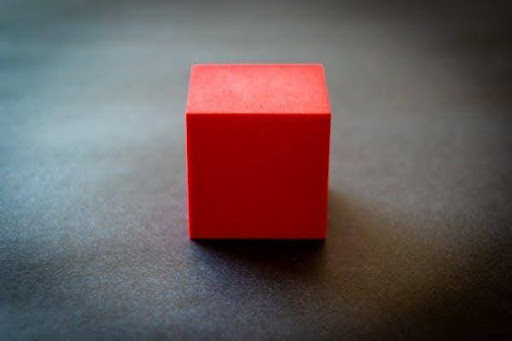Your business generates vast volumes of structured and unstructured data, and driving valuable insight from it can help your business grow. In fact, 79% of businesses agree that companies that don’t embrace big data lose their competitive edge and may even go extinct.
It’s likely that your on-premise storage systems will not be able to keep up with large amounts of data as it keeps piling up. And this infrastructure will not be able to support advanced analytical solutions for information processing either. This is why you need to move to cloud computing.
Cloud computing allows automatic syncing, easy backups, accessible data, and remote work facilitation. You can also store and access applications and data online instead of on a hard drive through this technology. Google Drive, Google Docs, and online CRM software all use cloud computing. Let’s explore different cloud computing solutions for your business.
Table of Contents
1.iPaaS
Integration Platform as a Service is a cloud-based solution that standardizes how to integrate applications. It is a self-service suite of cloud services that enables the execution, development, and governance of application integration. Businesses often use iPaaS solutions to build integration flows for sharing with multiple companies or within an organization. You can connect different data, business processes, applications, and services regardless of where they are hosted (on-premise, private cloud, hybrid, or public cloud environment).
iPaaS comes with custom development data connectors and kits so that IT teams can integrate apps without development work. It is hosted and managed by your cloud provider – you can subscribe to a platform and choose services and tools you need to automate and configure integration between applications. Without iPaaS, you have to create manual integration between all systems involved, but with it, you will have pre-built connections and just create the workflow yourself. Building custom integration and workflows is a significant resource drain without iPaaS.
You can typically use it for:
- Application Integration
- API management and development
- Data integration
iPaaS reduces information silos because it gathers data from all sources; this also helps improve data accuracy. With an integration platform, data migration from one appliance to another is much easier. You can easily add or remove applications and processes without worrying about integration. It also helps you save time through automation, and it strengthens data governance. The control enables you to comply with external and internal data governance requirements.
The need for low to no code technology allows non-developers to configure, build, and manage integration without coding experience. Its built-in API management eliminated the need to publish custom APIs.
2.SaaS
SaaS, or software as a service, is a software distributional model that hosts cloud-based applications that allow users to connect to the internet. Here, ISV or independent service providers often contract with third-party cloud providers to host the applications and related data in the provider’s data center, or a software provider will host it using their own servers, databases, networking, and computing.
You can access the data through web browsers. Examples of SaaS include office tools such as Microsoft Office 365, calendaring, email, and even products from personal entertainment, such as Netflix. You can purchase SaaS on a pay-as-you-go from cloud service providers or open a monthly subscription fee. Companies also market it to B2C and B2B users, unlike IaaS or PaaS products.
SaaS eliminates the need and expense of hardware acquisition, maintenance, and provisioning, as you no longer need to install and run applications on your own computers. Its flexible payment or subscription feature makes it an operating expense, allowing better control over your budget as you can terminate the service anytime to prevent recurring costs. You can access applications from any location and internet-enabled device because they are delivered online.
Its high vertical scalability allows you to access fewer or more features of services on demand. The software never goes out of date; It automatically performs updates and patch management, reducing the burden on your in-house IT staff.
However, you may face specific issues, such as service disruptions or security breaches – understand your SaaS provider’s SLA (service level agreement) to mitigate these effects. Switching your vendor may be difficult as you have to migrate extensive data, and if your vendor uses proprietary technology and data type, it can further complicate data transfer. There are security and privacy concerns regarding SAAS: security monitoring, IAM (identity and access management), incident response, and more.
3.PaaS
PaaS or Platform as a service provides a complete cloud platform (infrastructure, software, hardware) for managing, running, and developing applications without the inflexibility, complexity, and cost of maintaining and building your own on-premises on-premises.
It will host everything: storage, servers, operating system software, and development tools at their data centers. You can either opt for a pay-as-you-go pricing to pay for the resources you use or pay a fixed fee to provide a particular number of resources to specific users. Leading cloud service providers, like Google Cloud or Microsoft Azure, have their own PaaS offerings.
Through PaaS, you will no longer need to purchase or install hardware and software for building application development platforms. You’ll have more freedom to experiment with languages or operating systems, with fewer risks, as you don’t have to make substantial investments.
PaaS allows you to buy additional capacity to accommodate unanticipated spikes. Your development and operations team can access all tools from any location because of its shared software development environment. PaaS eases IT initiatives, such as
- Internet of Things (IoT)
- API development and management
- Hybrid cloud strategy
- Cloud migration
- Cloud-native development
- Agile development and DevOps
4.IaaS
IaaS, or infrastructure as a service, is a cloud computing form that delivers network, storage resources, and fundamental computing to users on-demand through the Internet. You can shrink or scale resources on a needed basis. It reduces the high capital expenditure of unnecessary infrastructure.
However, it is worth noting that IaaS, compared to PaaS or SaaS, provides the lowest level of control over resources in the cloud. IaaS enhances security, increases scale and performance, migrates applications, and reduces the running costs of an application or workload. It makes it easy to test and develop new applications to market faster. Alongside this, it simplifies the planning and management of recovery systems and backup. It further provides infrastructure to support web apps and their application servers and storage.
Using IaaS reduces capital expenditure, eliminating the cost of configuring and managing physical data centers. You can increase scale globally to accommodate resource demand. You no longer need to upgrade or maintain software, hardware, or troubleshoot equipment as your providers, based on SLA, ensure your infrastructure is reliable. Finally, it offers better data and application security.
Endnote
In today’s fast-paced world, there is a constant need to access data and applications from any device at any place, and cloud computing provides that access with ease. For data storage, processing, and collaboration, many businesses opt for the flexibility and convenience of cloud computing over on-premise software and traditional local hosting. You can now be productive when on the go.